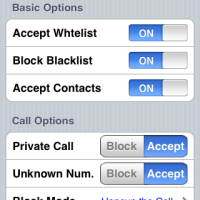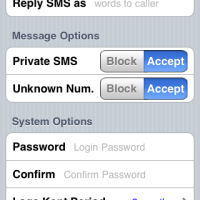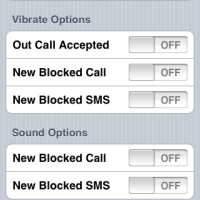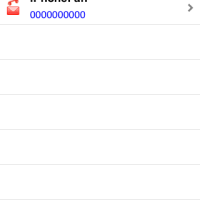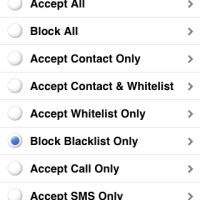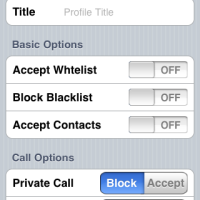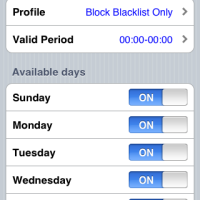App Review: MCleaner for iPhone
Today I have a great application that gives you a lot of control over your incoming calls and SMS messages. The app is called MCleaner and it allows you to filter calls, SMS messages and assign blacklists to certain contacts.
MCleaner does require a jailbroken iPhone, so this is not an app you can find in the iTunes App Store. You can find it in Cydia however. You may check out my guide on jailbreaking your iPhone here.
MCleaner by The MCleaner Team
MCleaner, through the power of jailbreaking your iPhone, gives you communication management. You can filter incoming and outgoing phone calls and SMS messages through the control of basic settings.
Aside from having more control with the communication of your iPhone, MCleaner provides a valuable tool for those situations in which you want to screen your incoming calls/messages such as in meetings or classrooms but it also provides a level of privacy. Whenever a call/message is screened, a notification shows up in the status bar (where the time is) of your iPhone, so you know if you are missing a call or a message. You can also have an SMS autoreply sent to a blocked caller.
Currently on the iPhone, when you get a text message for example, the most private setting to block that message is to hide the preview of the message, but the persons name is still there. Well in case you want to hide it completely, that is where MCleaner comes in.
To manage your blocked calls/messages, you can setup whitelists or blacklists to properly filter your calls and messages. Along with the filter lists, you have a slew of options to customize notifications and to customize exactly what type of call should be blocked. For example, people who willingly block their caller ID name can be blocked from your iPhone with a simple toggle.
Furthermore, MCleaner provides a series a profiles that can be used to manage communication. These profiles are presets and require no customization. For example, one profile is called “Accept SMS Only”. You may also add your own custom profiles if you were so inclined.
Overall, MCleaner provides a ton of fantastic options and truly gives you total control over the calls and messages incoming to your iPhone. The only unfortunate thing with the app is the premium price tag, but it does come with a generous trial period.
MCleaner is scored a 4.5 out of 5.
How to Install MCleaner
1.) Jailbreak your iPhone (See guide here)
2.) Launch Cydia and choose the Utilities Category
3.) Choose MCleaner and Install
Where To Download
MCleaner is available on Cydia for $11.99 and there is a free 15-day trial upon download of the app.
MCleaner Giveaway (Remember you need a jailbroken iPhone)
For those jailbroken iPhones, I am going to giveaway three (3) copies of MCleaner today! To win, just comment below on the following:
1.) How will you benefit from MCleaner?
————
Winners are chosen at random; Contest ends August 15, 2009 at 11:59PM PST
Contest Rules:
1.) Make sure to include your email in the comment entry form or I cannot contact you!
2.) You may enter even if you have won something before. You can win again and again and again! There is no limit on the amount of times that you can win!
3.) One Contest Entry Per Person. Do NOT attempt to post multiple contest entries under different emails and/or user names during the same contest.
————