
Aqwoah Battery: Change your Battery Charging Screen
Are you tired of your boring battery status screen when your iPhone is charging? Want a more accurate account of the charging process?
A solution is now here! Reinhold Penner from AlohaSoft has created Aqwoah Battery, which enables you to see a percentage indicator on your iPhone when it charges.
How to Install Aqwoah Battery on your iPhone
Step One: Launch Installer. Go to Install. Choose the Tweaks Category.
Step Two: Install Aqwoah Battery (this is version 1.2). Restart the Springboard by pressing the Home button. Now, when you charge your iPhone the status screen should be different, and look like some of the following pics:
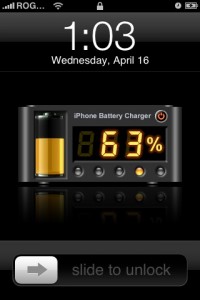
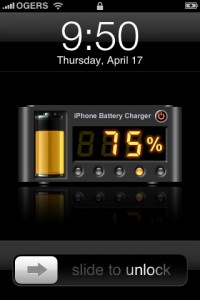
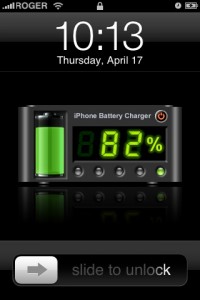
If you enjoyed this post, please subscribe to my RSS feed, so you won’t miss any updates! You can also subscribe via email and have daily updates sent to your Inbox!

