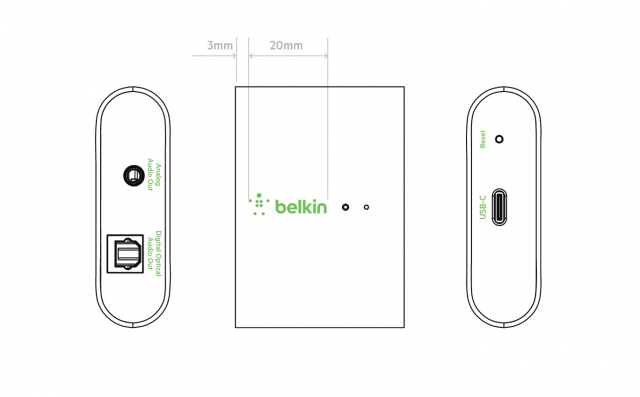TubeTime Universal Infrared Remote for iPhone, iPad [Hands On]
Earlier this month we provided coverage of the TubeTime iOS app, a Canadian TV guide app that allows for an optional universal infrared remote connector to control your TV, PVR, DVD player, etc. This additional add-on costs $9.95 CDN (shipped) and plugs into the headphone jack on your iPhone or iPad to control your devices.
On top of our TubeTime contest, the company sent us a connector to go hands-on to see what it’s all about. So let’s take a look and see how well this accessory can act as your universal remote.
The infrared remote connector comes in the regular mail in very simple packaging, bubble wrapped inside a thick paper tube sleeve, along with detailed instructions on how to set everything up.

The connector is square-shaped with a black glossy finished and very lightweight.


Below you can see the size comparisons next to a quarter:

Adding a remote to the TubeTime app is very simple. Here’s how to do it:
- Launch the TubeTime iOS app. Turn on your TV or DVD player or whatever device you want to setup the remote for.
- Insert the TubeTime infrared connector. Go to Profile > Remote > Add a Remote. You’ll be asked to confirm that the connector is plugged in before proceeding.
- Select the device you wish to configure a remote for (i.e. TV, Cable Decoder, DVD player, etc). Select the brand.
- Now the app will ask you to go through a series of tests to program the correct code. Once the tests have been completed, your remote is setup. Just repeat for other remotes.
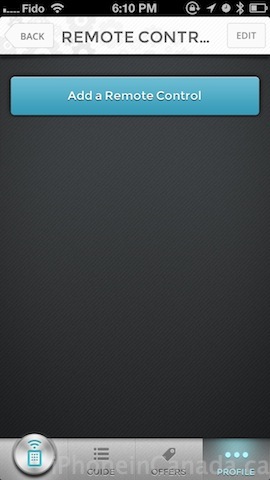
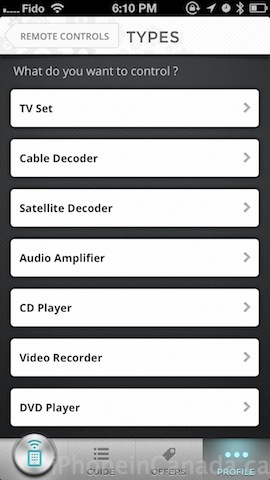
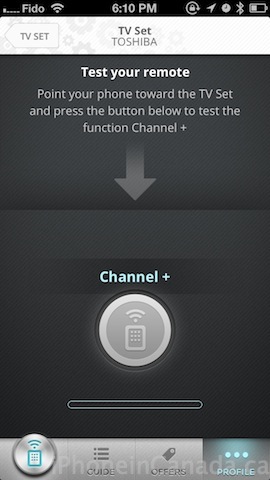
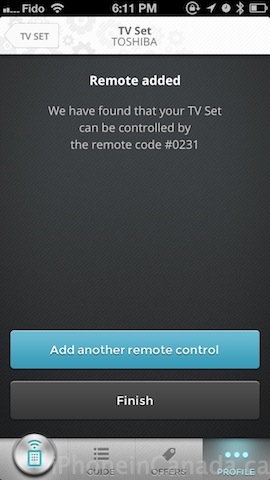
If you have orientation lock off, TubeTime will rotate when you flip your iPhone around. I managed to successfully program remotes for a Sony TV, Toshiba TV and a Shaw PVR. The remote functions worked as directed. Swiping up brings up another section of the remote. You can easily switch between remotes by swiping to the left or right. It’s all very easy to manage your devices.



For $9.95 CDN shipped, the TubeTime infrared remote connector definitely is reasonably priced. If you have a dedicated iOS device on your coffee table, such as an older iPhone or iPod touch (or even your iPad) you can have it manage your entertainment centre at home with ease. If you won our contest, share your review of the connector in the comments.