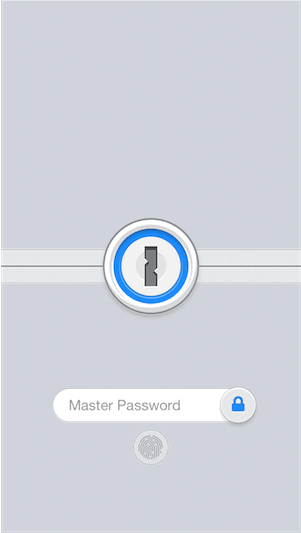Canada’s AgileBits has released a major update for 1Password, which includes a new vault switcher, plus improvements to Touch ID so you can login easier. Also new are improvements for Apple Watch users, as they can now access their credit card PINs from their wrist.
Below is the TL;DR summary of what’s new in this update:
- You can now switch between vaults with two quick taps using our new vault switcher.
- Access Touch ID after canceling it with a handy new button on the Master Password screen.
- By popular demand, Credit Card items added to Apple Watch now include PIN codes.
- The main 1Password app and extension now share unlock settings: unlock once and you’re good to go!
- We’ve added a new and improved HTTP warning system to 1Browser, our built in web browser.
The app’s full release notes can be seen
here.
My favourite part of this update is the addition you see above—being able to tap that fingerprint to bring up Touch ID again to automatically insert your Master Password. Previously after reboots or force-closes, you’d have to manually type in your password. Never, again.
Click here to download 1Password for iOS in the App Store—it’s free but has an in-app purchase for Premium features.