
Adidas miCoach App/Armband Review
While many of us wait patiently (or not so patiently) for iOS 4.2 to drop, it might be worth it to get outside and go for a run and what better companion to bring with you than your iPhone. Â Not too long ago, iPhoneinCanada reviewed the Nike + GPS app which works quite well for a runner. Â Adidas did not want to be left out in the cold, so they have released the Addidas miCoach program in an attempt to compete with Nike in the mobile front.
 Adidas does things a little differently right off the bat with their version of a GPS fitness app by releasing it for free. Â Both the Nike + GPS and Runkeeper Pro are paid apps, so this is one great advantage miCoach has going for it. Â However, I believe there are a few issues with the Adidas app that makes me quite happy that I did not spend any money on it.
Adidas does things a little differently right off the bat with their version of a GPS fitness app by releasing it for free. Â Both the Nike + GPS and Runkeeper Pro are paid apps, so this is one great advantage miCoach has going for it. Â However, I believe there are a few issues with the Adidas app that makes me quite happy that I did not spend any money on it.
Similar to the other GPS enabled running apps, miCoach does not work while using workout equipment or while indoors. Â With winter quickly approaching, this app will become less used in place of the Nike+ system that works with the pedometer chip in my shoes. Â None of the GPS apps work well indoors so I can’t hold this issue against the app. Â There are also a few completely useless features included in the app such as a shoe library which aims to tell you when you need to buy new shoes.
What the app does great is record your running data. Â Your runs are recorded in a history that breaks down your run into sections, giving you various statistics about your running distance, speed, and calories burned. As well it provides you with a map, powered by Google, of where you ran and a chart of your speeds during different phases of the run. Â You link this up to your miCoach account, again similar to Nike+, and you can make up workout plans that fit your workout needs. Â Unfortunately, the Adidas app does not run in the background, so you will need to keep it running (no pun intended) for it to record your workout.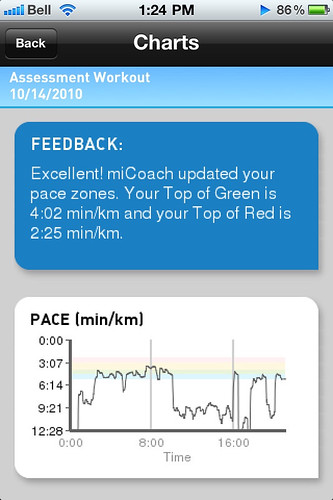 The online account is very similar to (sorry to keep referencing Nike+ but the similarities are hard to overlook) Nike+, but in a good way. Â It’s easy to set up a new workout and schedule the days you want to do your workout.
The online account is very similar to (sorry to keep referencing Nike+ but the similarities are hard to overlook) Nike+, but in a good way. Â It’s easy to set up a new workout and schedule the days you want to do your workout.
In addition to the app, Adidas and Griffin have teamed up and produced an armband for use with your iPhone. Â When I first tried out the armband, I wasn’t impressed with it’s design. Â When you first put your iPhone in the armband the flap at the top seems to hang loose, and the material feels a bit flimsy. Â However it was after I put the armband on that I realized that the looseness “tightens” up and the material feels comfortable on your skin. Â If you had very muscular arms (which I thankfully do not have this problem) the strap might be too short.

Overall I think that if you are looking for a free solution to the Nike + system for working out, and are looking to get into shape or continue your work out, the Adidas miCoach is worth trying, after all it’s free. Â I’ve been using it for a few weeks now and it works great as a motivator for getting me out to run more. Â However, Without background tasking, it’s hard to truly love the app. Â While there are a few issues, I still believe that this is a good first attempt for Adidas. Â Also if you’re looking for a good armband for your iPhone (Note: I’ve only tried this with the iPhone 4 but it should work with all of them) I highly recommend the miCoach armband. It’s comfortable and holds securely to your arm for your entire workout.
Update: Thanks to our reader Michel in the comments I realized I left out one of the other great features of the miCoach program (and the one that it is named after). Â Once you have set up a plan online, when you go out for a run with the app, a trainer’s voice will coach you through your workout telling you when to speed up,slow down, and other various instructions for your workout. Â This can be difficult at first since it tells you to run at a certain percentage of your top speed, but is still quite motivating and is another great feature. Â Thanks Michel!
Also make sure to keep an eye out on iPhoneinCanada.ca for my upcoming “iPhone Christmas Gift Guide” to find out some more great gift ideas for the iPhone lover.

