
Amex Canada iPhone App Now Lets You Freeze Lost or Stolen Cards Temporarily
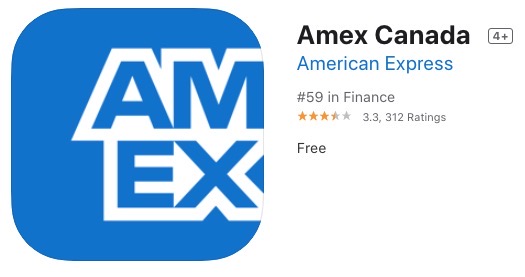
The Amex Canada iPhone app lets cardholders easily manage their accounts from their iPhone, without needing to login to a website, but with easy access via Touch ID or Face ID.
The app lets users register for card offers with one-click, book hotels flights and more, opt-in to online-only statements, view and change PINs, edit email address, get notifications on payment reminders and more.
One new feature is the ability to freeze your American Express card temporarily, without closing your account, made available in the iOS app’s latest update.
“Eligible Cardmembers can temporarily freeze their Card to help prevent it from being used for select new purchases,” reads the update, noting “exclusions and limitations apply.”
If you’ve lost or had a stolen credit card before, it can set off panic and want you to close your account. But this feature now lets you freeze your card immediately from the Amex Canada app, preventing new purchases. It means you also no longer needing to call American Express to close your account.
Click here to download Amex Canada for iPhone in the App Store. Sadly, no app for iPad yet.

