
BMO Mobile Banking for iOS Update: Easier Cheque Deposits, New Security Verification Codes
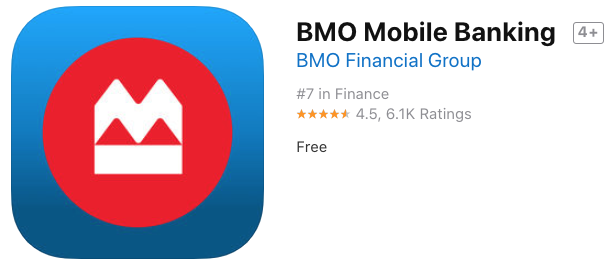
BMO Mobile Banking for iPhone has been updated with a couple of new features for banking clients.
According to the app update, it’s now easier to deposit a cheque with the app with fewer steps. BMO says you can now access the ‘Deposit a cheque’ feature in the ‘Pay & Transfer’ menu and the ‘More’ menu tab along the bottom. Previously, the feature was found in the ‘Move Money’ menu.
BMO was one of the last big banks to offer mobile cheque deposits, only arriving in May 2018.
Also new are BMO verification codes. The bank explains, “as you use your account, we may ask you to enter a code to verify it’s you. This is extra security to keep your account safe.” It’s unknown where verification codes are sent, but presumably could be via text or email, acting as a two-step verification method.
Back in February, BMO Mobile Banking added the ability to send Interac money requests and also payee shortcuts for paying bills faster.
Click here to download BMO Mobile Banking for iPhone in the App Store.

