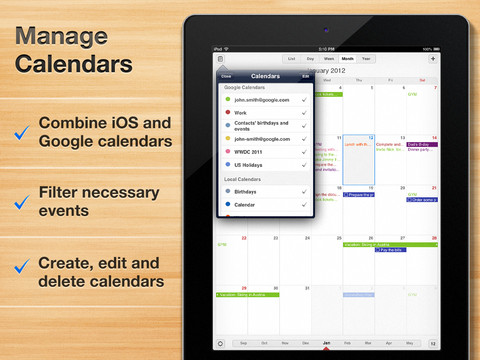‘Calendars By Readdle’ Re-Launched For iPhone & iPad [VIDEO]
Readdle has today re-launched its famous Calendars app for iOS, one of the easiest Google Calendar clients available on the App Store with simple drag & drop interface that allows easy navigation between days, weeks and months. The new version of Calendars has numerous improvements such as iPhone 5 and iOS 6 compatibility with improved overall performance.
Calendars by Readdle is a universal app, which means it has been optimized for iPhone / iPod touch as well as for the iPad’s larger display. It offers versatile features like customised time toolbars, offline-online working modes, recurring events, Google Tasks support and more.
Here’s what else Calendars for iOS lets you do:
– Manage your calendars online and offline
You can create, edit and delete events and calendars at any time. All changes will be synced back to your account once you are online.– Invite people
Add attendees to new and existing events. Save time with history list, inviting the same people again.– Get SMS reminders
Calendars allows you to set SMS reminders for all events, you just need to add your phone info to the Google Calendar settings. It’s much better than Push notifications!– Day, Week, Month and List view
Depending on your needs you can overview the events for any particular day, week or month. In the List view all events are shown chronologically.– Repeating events
Calendars supports repeating events. This is exactly what you need to remember birthdays and anniversaries.– Search
You can search for events by name in the List view. Tapping on the status bar will show you a search field.
You can grab the universal app for $6.99 at the following App store link: