
CIBC Mobile Banking Now Lets You Deposit Cheques with Your iPhone’s Camera
CIBC has released a major update to their Mobile Banking app for the iPhone and iPad. This new version brings CIBC eDeposit to allow you to deposit cheque by just using your iPhone or iPad’s camera.
All you have to do is sign the back of your cheque, snap a picture of both front and back and submit it. CIBC is the first major Canadian bank to add this feature. Last year a report mentioned the ‘Big Six’ banks all had plans to introduce photo chequing, and it looks like CIBC is first out of the gate (Westminster Savings earlier this year was the first iOS app in Canada to add photo chequing):
What’s New in Version 5.0
Version 5.0 offers:• CIBC eDeposit™: An exciting new feature to deposit your Canadian personal or business cheques by using your iPhone, iPod Touch or iPad. Just sign in with CIBC Mobile Banking and select the “eDeposit” option. Then just take a photo of the front and back of your cheque, sign the back of it, select your account and type the amount of your cheque. The final step is to hit submit and then you’ll receive confirmation.
• A brand new design inspired by the sleek and simple design of iOS 7 for iPhone, iPod Touch or iPad.
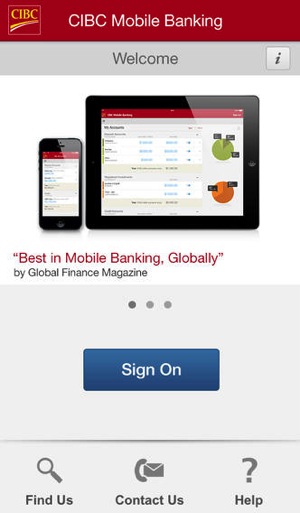
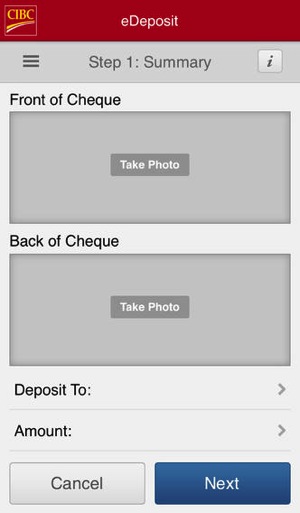
Also new is a redesign for iOS 7 to bring the app in line with the latest operating system.
Click here to download CIBC Mobile Banking for iOS—it’s free. Let us know how the eDeposit feature works for you!
Thanks @Jr_Cortorreal!

