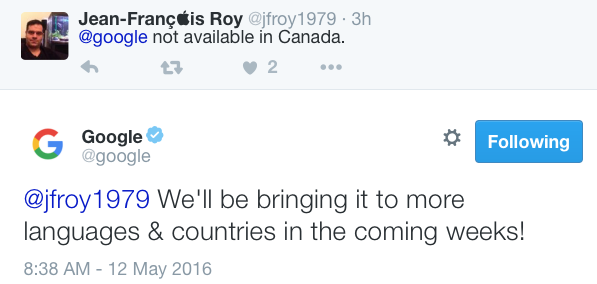Google Launches ‘Gboard’ iPhone Keyboard in U.S.; Coming Soon to Canada [u]
We have yet another third party keyboard available for iOS users, this time coming from Google, confirming earlier rumours the search giant was set to release its own for iPhone users.
Today’s launch debuts Gboard for iOS in the U.S. only, but Google confirmed it’s going to be available in Canada “in the coming weeks,” along with support for more languages.
Gboard brings built-in search, GIFs, emojis and Glide Typing, right into the keyboard screen. It’s pretty awesome from our quick tests, although the location search isn’t working well.
Here’s what you can do:
Search and send anything from Google:
• Nearby stores and restaurants
• Videos and images
• Weather forecasts
• News and articles
• Sports scores
• And anything else you’d search on Google
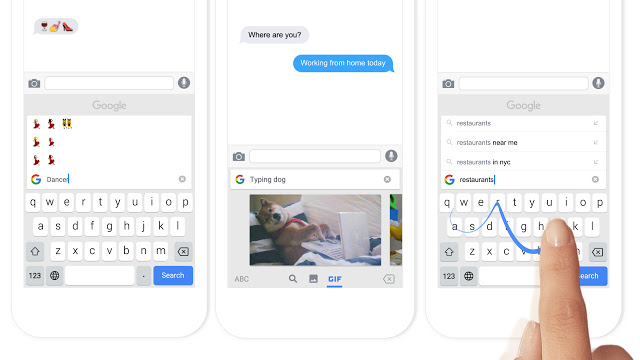
The built-in search is very handy and easy to use, plus it’s easy to paste results into your messages. A single tap on a result or GIF will copy it to your clipboard, allowing for quick pasting of results.

As you can see from our quick test above, the Glide Typing is very accurate, probably one of the best we’ve used to date. We were able to ‘swipe’ the above sentence on our first try without making any mistakes (better than Microsoft’s Word Flow).
Overall, Gboard packs some pretty powerful features and has a clean layout that mimics the iOS user interface, as there are no themes to deal with. The only downside is not being able to Force Touch and slide to make edits like the default keyboard on my iPhone 6s Plus.
Google made the decision to launch Gboard on iOS first, even before Android. Guess it really pays to own an iPhone!
Right now, Gboard is only available in the U.S., but if you can’t wait, you can download it easily if you have a U.S. iTunes Account. Click here to follow our easy tutorial on how to set one up. When the app does eventually make its way to Canada, delete Gboard, then re-download it locally for easier updates.
Click here to download Gboard in the App Store—it’s free. How many iOS apps does Google have now?!
Update: I was wondering about this, and thanks to Daring Fireball for this tip, which makes Gboard even cooler now:
Another cool feature. You know how you can move the insertion point by 3D pressing on the iPhone 6S keyboard? Gboard lets you move the insertion point by sliding across the space bar.