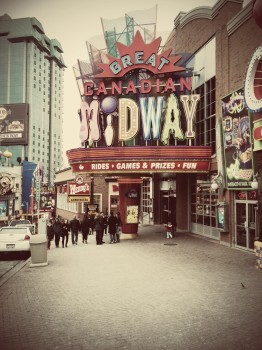KitCam – Take Great Photos [Review]
I love taking and editing pictures using my iPhone, and if you do, you should check out KitCam. I’ve taken such great photos with KitCam, I can’t imagine using Apple’s camera app anymore.
There are 10 lenses, 24 films and 15 frames to choose from, and they can be swapped before and after you take a picture. Also, you can buy more of each through an in app purchase. However, the editing doesn’t stop here. After you take a picture, you can edit the brightness, contrast, saturation, colour balance, and more.
Also, you can apply any lens and film to HD video. However, unlike photos you can’t change them after you’ve taken the video. KitCam also has a long list of features not related to photo editing. Using continuous shooting, you can take a picture every second, and with high speed turned on, you can take pictures even faster. You can also add grids, add a level, change the aspect ratio, and there too many useful feature to list. You can watch the video below to view some in action.

I spent most of my time playing with the different lenses and films, because I liked seeing how each photo effect changed the look and feel of a picture. Also, I didn’t have much trouble figuring out how to use any of the features, because the manual is extensive, clearly written and well organized. Additionally, after having taken a great picture, I needed to share it, and KitCam’s integration with Twitter, Facebook and more, made sharing easy.
I’m not surprised KitCam is one of this week’s Editors’ Choice apps on the App Store; I don’t think any other camera app has as many photo effects as KitCam . You can download KitCam from the App Store here for $1.99. Then let us know what you think of it, or tell us about the camera app you use.