
Mailbox Update Adds ‘Swipe and Hold’ to Create an Auto-Swipe Pattern
Mailbox has received an update this evening to allow users to manually create Auto-swipe patterns with a swipe and hold on actions.
So all you have to do is just swipe an email to ‘archive’ and hold—then you’ll be prompted for further actions. The same goes for a swipe and hold for ’trash’ and ‘snooze’. Once you swipe and hold, a tiny circle animation moves clockwise to indicate you’re creating a new auto-swipe action.
You’ll then be given options on how you want your auto-swipe to proceed. You can check out our screenshots below:

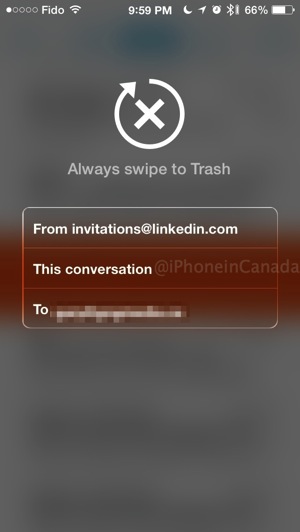

By creating these Auto-swipe actions, it will allow you to manage your exploding inbox even faster.
What’s New in Version 2.0.3
– swipe and hold to manually create an Auto-swipe pattern
– Auto-swipe suggestions added to email view
– other Auto-swipe improvements
– attachment improvements
– various bug fixes
The release notes also mention some various bug fixes and improvements. Mailbox 2.0 and its auto-swipe feature launched back in April.
Click here to download Mailbox—it’s free.

