
Rogers Next Issue for iOS Updated with Bookmark Feature
Rogers Next Issue for iOS has been updated to bring back a feature to allow readers to save favourite stories to their My Collections section, easily accessible from the My Library tab. The idea is to be able to organize your stories by category, with examples shown such as Recipes, Ideas, Read Later, My Dream Closet, etc.
What’s New in Version 5.0.1
Bookmark stories to read later
• By popular demand, you can save all your favourite stories to My Collections.
• Keep your favourite recipes in one place. Build your travel bucket list or holiday wish list. Any Collection you can dream of, you can create.
• Tap the plus sign in the top right of any story to add it to a Collection. Access your Collections quickly from My Library.New navigation makes finding stories you love easier than ever
• Head to My Library for your Favourites, Collections, and Downloads or tap Browse to look through magazines by category.
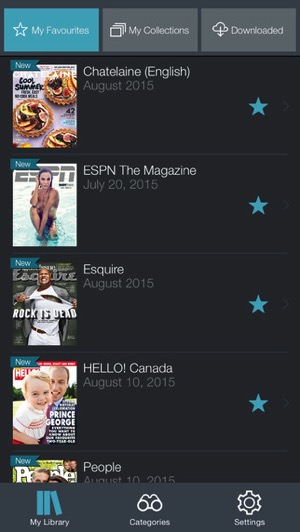
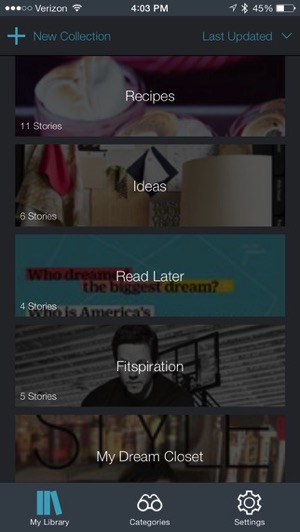
Back in June, the app added an automatic download feature for iPad users. Rogers Next Issue is an all-you-can-read magazine service starting at $9.99 per month.
Click here to download Next Issue for iOS in the App Store.

