
Pebble Smartwatch Gets Notifications for Gmail, IMAP Email Services
Pebble has released an update to their iOS app to bring email notifications from Gmail and generic IMAP email services. Once you’ve connected your Pebble to your iOS device, launch the Pebble app and tap the ‘chat’ icon in the lower left corner.
You can then get the option to add an account to be setup. You will have a choice of Gmail or Other as shown via Pebble’s setup guide:
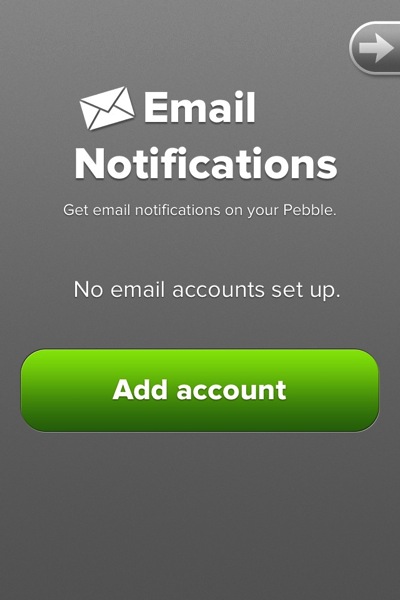

If you select Gmail, it’ll be directed to your Google Account login page. You will be asked to give permission to Pebble to view your email address, mail and basic information.
To temporarily disable email notifications, just tap your email address and the blue bar will turn grey. Tap it again to enable them again.
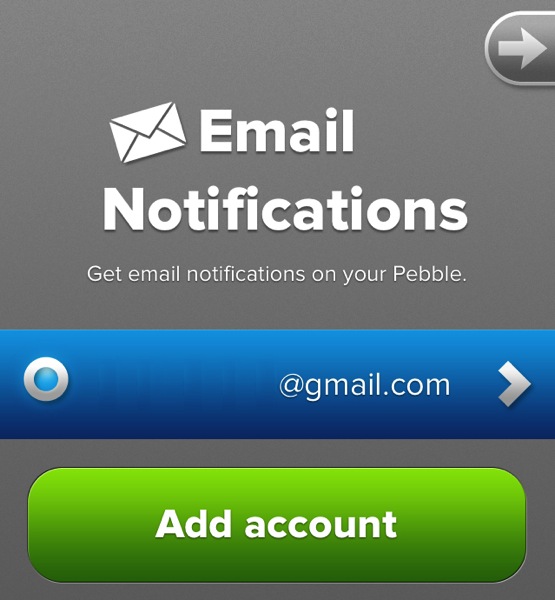
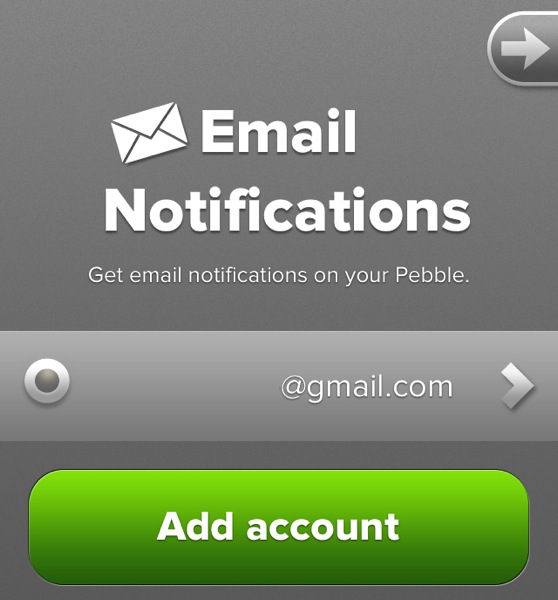
We have installed this update but have yet to experience a push notification for our Gmail account, along with others in this support forum. Let us know if you have got this working for your email!

