
Starbucks for iOS Can Now Share Links to Customized Drinks for Easy Coffee Runs
Starbucks for iOS has gained a couple updates, with one that will make office coffee runs so much easier.
The latest update brings the ability to share customized beverages directly from the app using the iOS share sheet. Sharing will result in a unique URL, which will open the Starbucks app on a receipt’s phone and show your customized drink. The drink can then be easily added for a mobile pick up order.
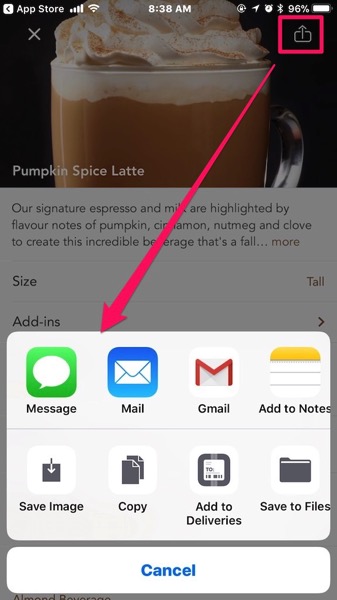
How to share a drink in the Starbucks iOS app? Just tap the share icon in the upper right corner on a drink you’ve customized, then share it however you want. Try opening this test link we made here, to see what we mean (where the orange mocha Frappuccino at y’all?!).
Next, Starbucks says the Featured menu now features a carousel to easier navigate items, geared towards mobile users:
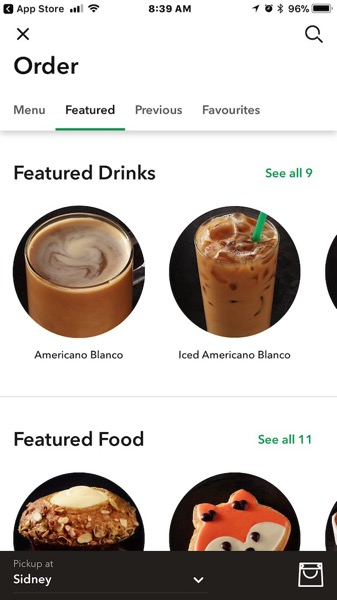
When deleting a drink from an order, we noticed there’s also an “undo” option as well, which may be new (we can’t remember).
Click here to download Starbucks for iOS in the App Store. Let us know how you like the new customized beverage share feature.

