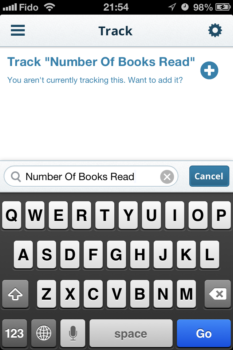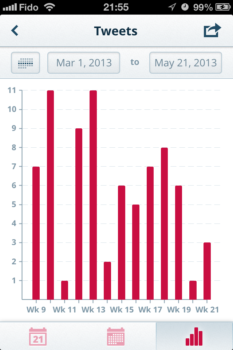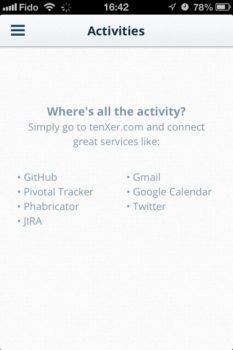tenXer – Keep Track Of Your Life [Review]
Keeping track of your activities can be difficult, but tenXer can help. Even though its name makes no sense.
To start tracking one of your activities with tenXer you simply type in the name of that activity, and a new row in the Track tab will appear. You can then slide that row to the right to increment times performed or time spent on that activity. You can tap that row to see what days, weeks, or months you performed that activity and for how long or how many times you did it in the form of a calendar or graph. You can also set weekly or daily goals here.
I had no problems manually adding activities, goals, or incrementing how many hours or how many times I did an activity. My problems came from the automatic tracking features. Automatically tracking how long I was at home or work did not work, because I had to set my location at home and at work as addresses. And while I was at home and at work my current location was outside the geofence. If I could set a location of an activity as a current location this issue would disappear. The other was tracking my Twitter usage, which I had to setup through tenXer.com, and then wait a day for the tenXer app to realize that I had connected my tenXer account to my Twitter account.
If you need help tracking your activities, tenXer is a free and pretty easy way to track them. You can download it from the App Store here. Then tell us if tenXer helped you keep track of something.