
Wunderlist Launches Calendar App Integration in Outlook for iOS
Wunderlist has announced today it has debuted a new calendar app, which is available within Outlook for iOS:
If you like to plan your day with Wunderlist in one hand and a calendar in the other, then our latest integration with Outlook is made just for you. Outlook brings your calendar and email together in one nifty app on your phone and tablet.
How to access this new Wunderlist Calendar app? First you need to ensure you’ve downloaded Wunderlist, and also installed Outlook for iOS. Then, connect Wunderlist within Outlook via the Calendar Apps option (tap Calendar icon > menu > calendar apps):
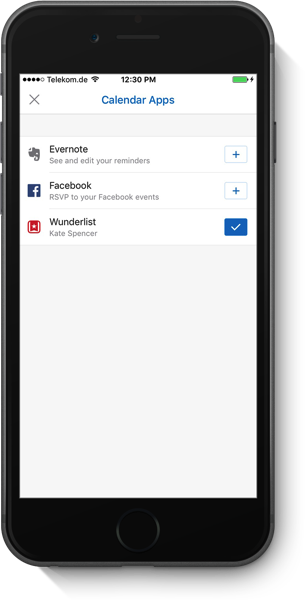
Once connected, you’ll see Wunderlist appear in the sidebar under Calendar Apps within Outlook for iOS. From the sidebar, you can select which lists you want from Wunderlist to appear:
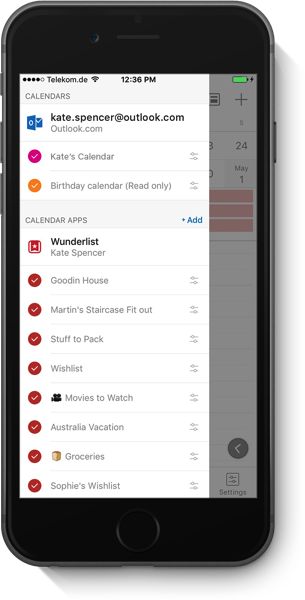
This new integration means dates set within Wunderlist will show up within the calendar app inside Outlook, along with any other details you’ve included. Once you mark a to-do as completed within Wunderlist, it’ll show a tick-mark within the calendar app within Outlook.
As for marking Wunderlist tasks within Outlook as ‘completed’, the company says the latter is working on integrating that feature in a “coming update”.
Earlier this month, Outlook for iOS added Wunderlist, Facebook and Evernote support. Integration between Wunderlist and Outlook has been ongoing, ever since Microsoft acquired Wunderlist last June, in a deal said to be between $100-200 million.

