
Yahoo Mail for iOS Gets Customizable Swipes and More
In October last year, Yahoo revealed an all new Yahoo Mail app for iOS, with features like multiple mailbox management and Yahoo Account Key for password free sign-in. Last month, the company introduced the ability to connect and manage your Gmail and Google Apps accounts from within your Yahoo Mail account as well.
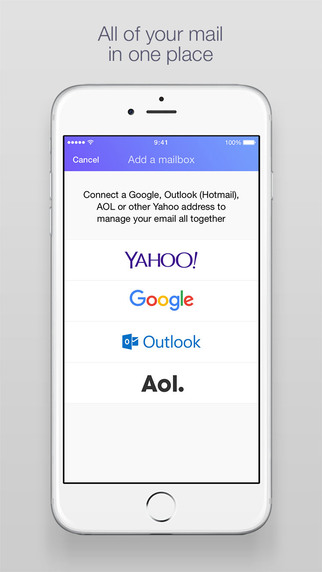
Today, Yahoo Mail for iOS is getting customizable swipes, recent attachments and performance improvements.
Our last release of the Yahoo Mail app had a 4.5 out of 5 star rating in the Apple App Store and we’re not stopping there. This latest app includes features that help you organize your inbox faster and make attaching files to emails even easier.
Swipes are one of the fastest ways people clean up their inbox. However, everyone uses email and actions differently. Now you can personalize your swipes with your favorite actions, including “star,” “move to folder” and “archive” (if you have multiple mailboxes) to help you save time. Just open your “Settings” and choose “Swipe actions.”
While composing an email, users can now see all of their recently received photos and file attachments, along with a search bar to easily find what they’re looking for. Tap on the “+” button in compose and choose the paperclip icon at top left to see this screen.
Other minor improvements include support for folders and subfolders, and new actions for multi-select emails such as “Star” and “Mark as Spam”.
The update is rolling out globally in the App Store starting today.

