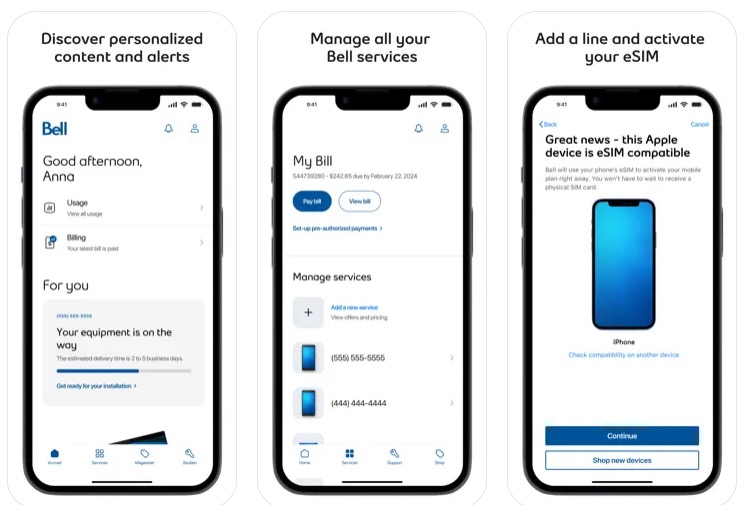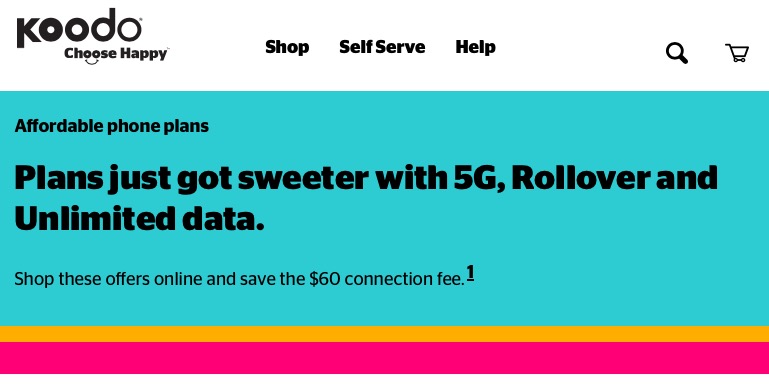Bell’s Virgin Mobile Launches eSIM for iPhone XS, iPhone XS Max, iPhone XR
Apple’s release of iOS 12.1 today also introduced support for Dual SIM, which means eSIM support on iPhone XS, iPhone XS Max and iPhone XR.
In Canada, Bell is the only wireless carrier to support eSIM—also known as a digital SIM—and we showed you earlier how it was already activated by some users with an iPhone XS Max.
As for Bell’s flanker brand, Virgin Mobile, they have launched eSIM support as well. Apple’s support page for eSIM now lists Virgin as the second wireless carrier in Canada, whereas previously it only noted Bell.
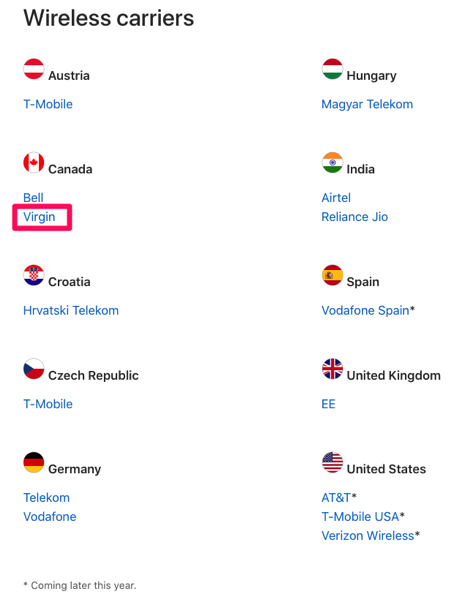
Virgin Mobile also has a website created for eSIM, providing instructions to customers on how they can activate the service on their newest iPhones.

Virgin Mobile’s instructions are below, as per this page. The first step is to download the Virgin eSIM to your iPhone XS, iPhone XS Max or iPhone XR:
To set up for an iPhone XS, XS Max, or XR:
- Make sure you have updated to iOS 12.1
- Open the ‘Settings’ app > go to ‘Cellular Page’ > click ‘Add cellular plan’ button, and scan the QR code above
If you are viewing this on your iPhone:
- Copy the SM-DP Address: CUST-011-V4-PROD-ATL2.GDSB.NET.
- Select ‘Enter Details Manually’
- Paste it into the “SM-DP+ Address” field. Activation Code field should be left blank.
Let us know if you’re going to give eSIM on Virgin Mobile a try and how your set up goes!
Click here to read more of our Apple October special event coverage.