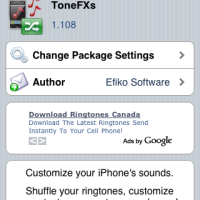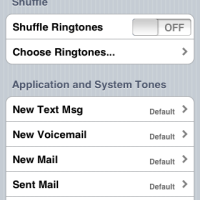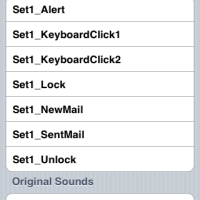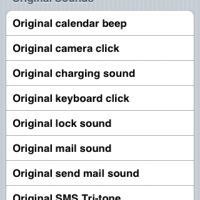Review: ToneFXs by Efiko Software
Hey all!
Today we have a review of an iPhone application called “ToneFXs”.
ToneFXs is an application for the iPhone (or iPhone 3G) that allows you to shuffle your ringtones and customize the alerts on your iPhone such as the calendar alerts, SMS tone, and almost every other type of sound and alert available on the iPhone. But right now I am going to focus a little bit more on the shuffle feature of this application.
So we all know that we make custom ring tones on our iPhones but what ToneFXs does, is it takes those custom tones (for example 3 custom tones) and it shuffles them whenever someone calls you. So, here is the scenario. Person 1 calls you and Song A plays. Then Person 2 calls you and Song C plays. Then Person 3 calls you and Song B plays. Then Person 4 calls you and Song A plays. Get it? Moreover, you can choose which ring tones to shuffle. So if you have 10 ring tones, you can choose your favorite six for example, and have those six tones shuffle between callers.
On top of all this, you can download an application for your computer called “ToneFXs Creator” that will allow you to create tones from any sound or music file on your computer. Then, you can use this tone in your iPhone for ToneFXs to shuffle as a ring tone or to put as an alert, for example. The possibilities are almost endless with this application in terms of changing the sounds of your ring tones, SMS, and alerts on the iPhone.
The other neat thing is ToneFXs has some predetermined sounds you can already use. For example, in ToneFXs, you can change your SMS sound to the sound your iPhone makes when you plug it in to charge (you know the little whistle-screech sound thing?). In other words, any sound that is currently built into your iPhone as default can be used in place of a ring tone, sms tone or, any other alert.
I know some of you are drooling about what you can do with this app, so, how can you get this application? Well, there are two ways. The first method I will detail below:
1.) You need a jailbroken iPhone or iPhone 3G running 2.0 firmware or later
2.) Launch the Cydia app on your iPhone
3.) Go to “Sections”. Then select “All Packages”
4.) Scroll to and select “ToneFXs”
5.) Tap “Install” and “Confirm”.
This will install a 5-day trial and to get the full version, you just donate to the app. The donation is on a scale, so you can donate $5, $6, $7…etc. Whatever you think is FAIR.
The second way to get ToneFXs is through X1Zero’s Corner. Yes, we have three (3) promo codes to give away that will give you full access to ToneFXs. In other words, you will follow the five steps above, enter the promo code, and bam! Trial gone. So, how do you get the promo code? Read below!
I can haz ToneFXs promo code?
To score yourself one (1) free promo code for ToneFXs, navigate to the ToneFXs homepage and post below in the comments what on the website are the seven listed possible things to customize on your iPhone using ToneFXs.
The first three correct responses win.
Now get to it!!!
***If you enjoy reading my posts, please Support X1’s Corner by click here!***