
Apple: Here Are 250 OS X Keyboard Shortcuts You Should Know About
If you’re a Mac newbie or seasoned Mac veteran, keyboard shortcuts play a major role in making our workflow easier. Everybody knows some of the common OS X keyboard shortcuts but if you want to up your game to another level, an Apple support document shares 250 shortcuts (by our count) you can learn if you want to turn your keyboard-shortcut-mastery to Jedi-like levels.
Apple says keyboard shortcuts require a combination press of a modifier key (listed below) plus a character key, or a various combination of the two or more.
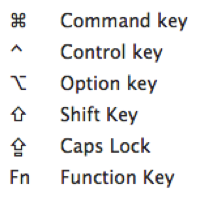
Apple’s support document lists sections for the following keyboard shortcuts in OS X:
- Startup shortcuts (here are startup key shortcuts for Intel-based Macs)
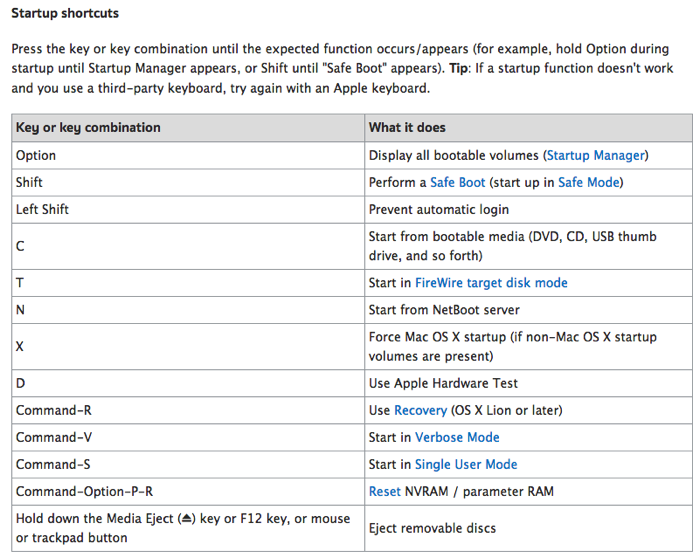
- Sleep and shut down shortcuts
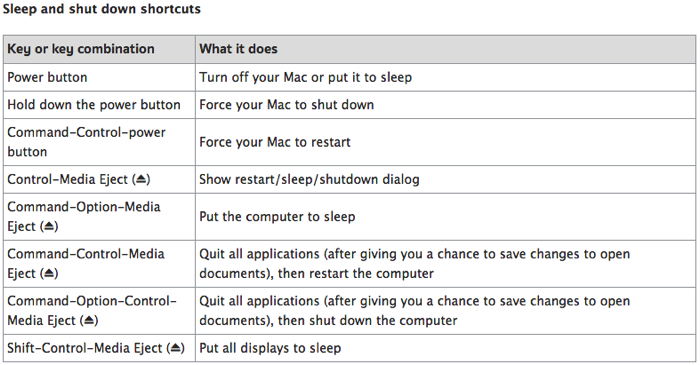
- Finder keyboard shortcuts
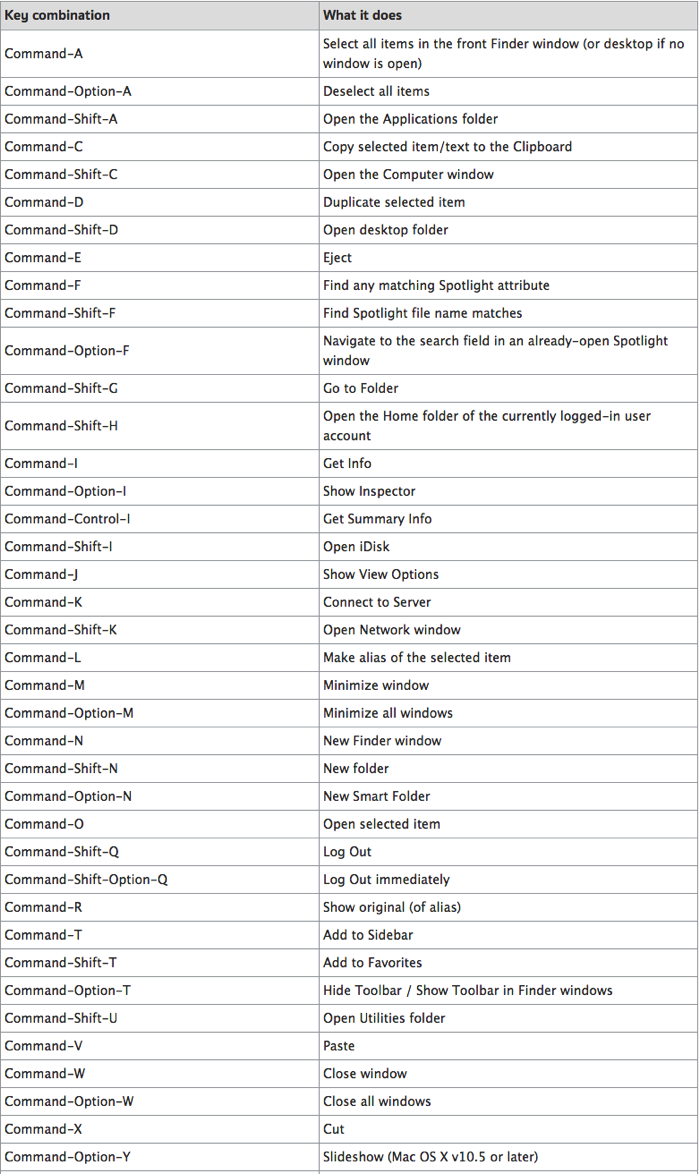
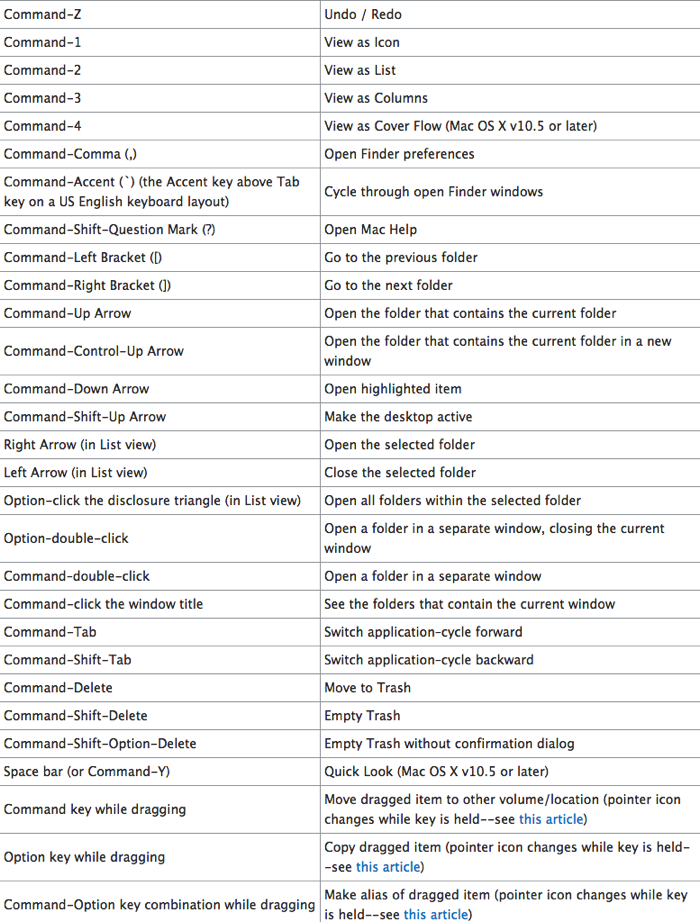
- Application and other OS X shortcuts
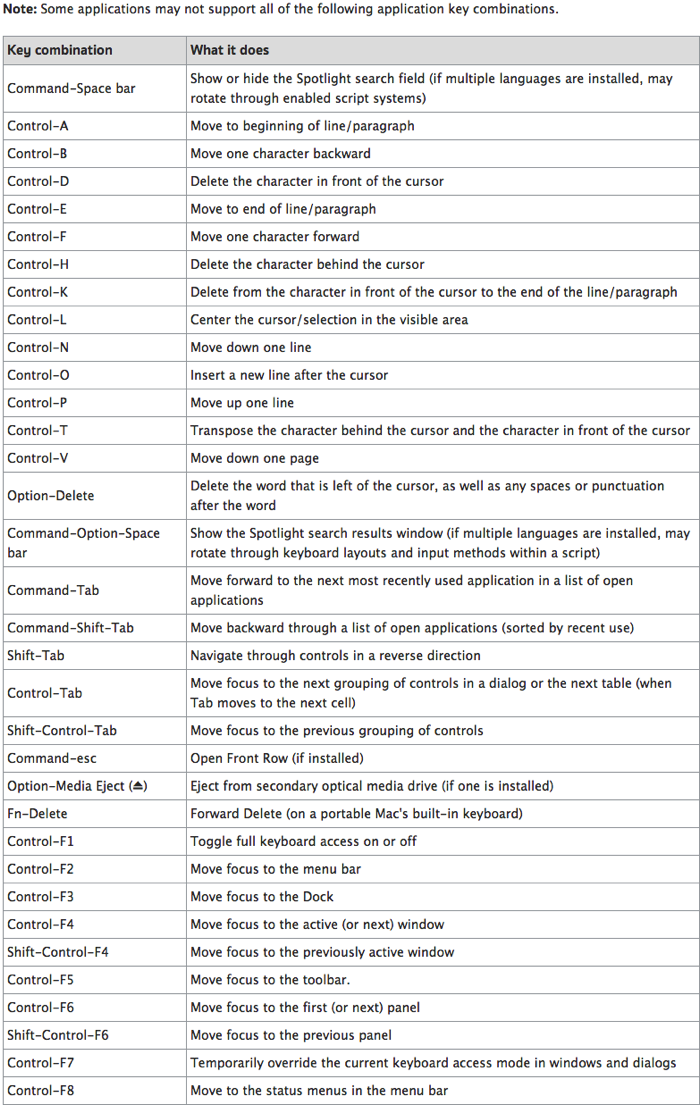
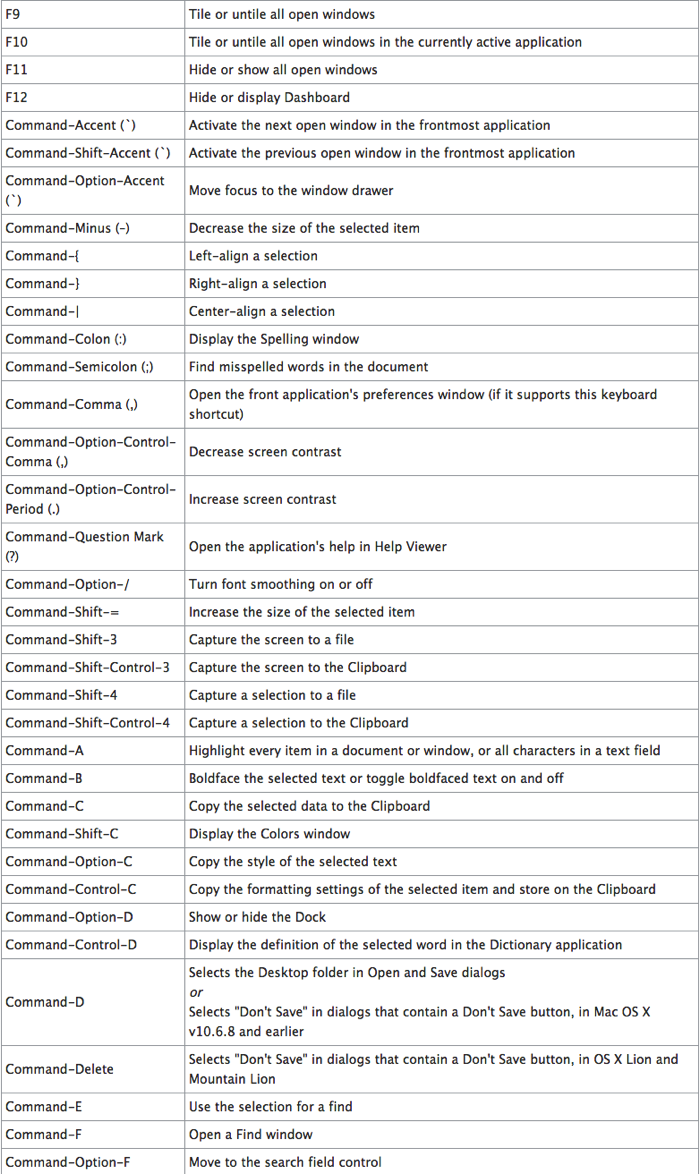
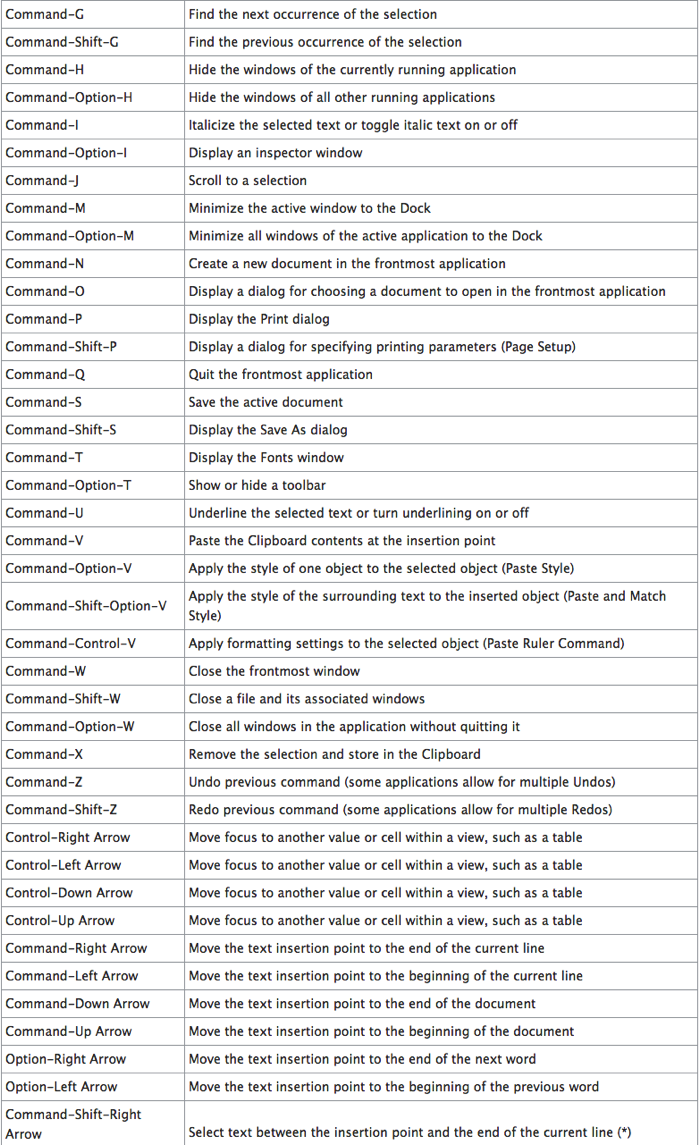
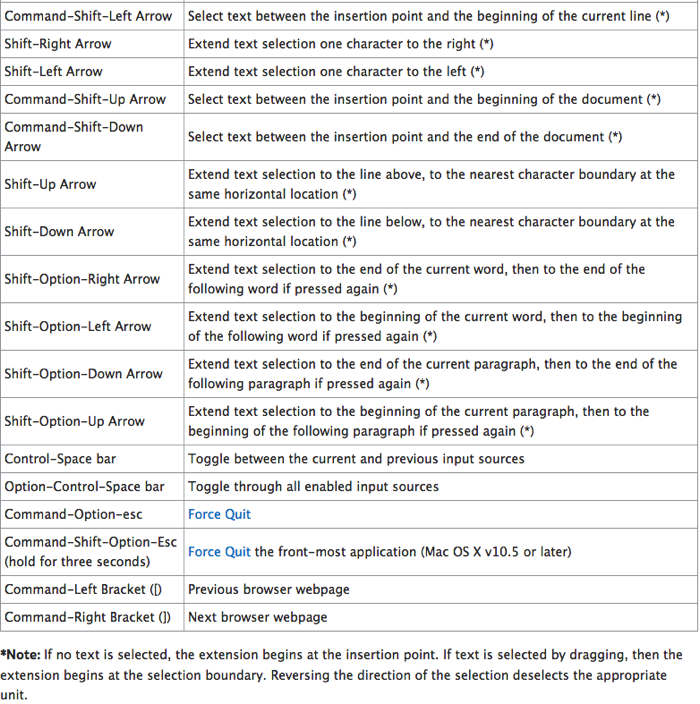
- Universal Access – VoiceOver keyboard commands
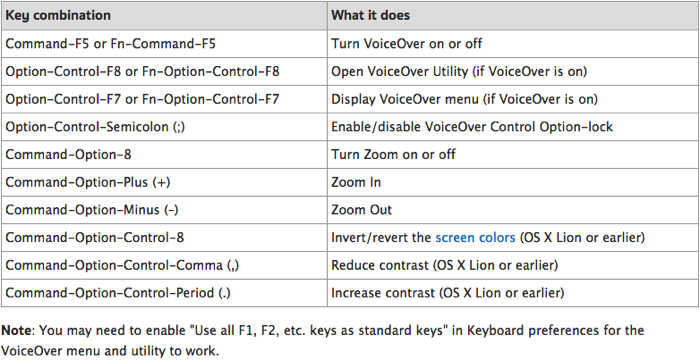
- Full keyboard access
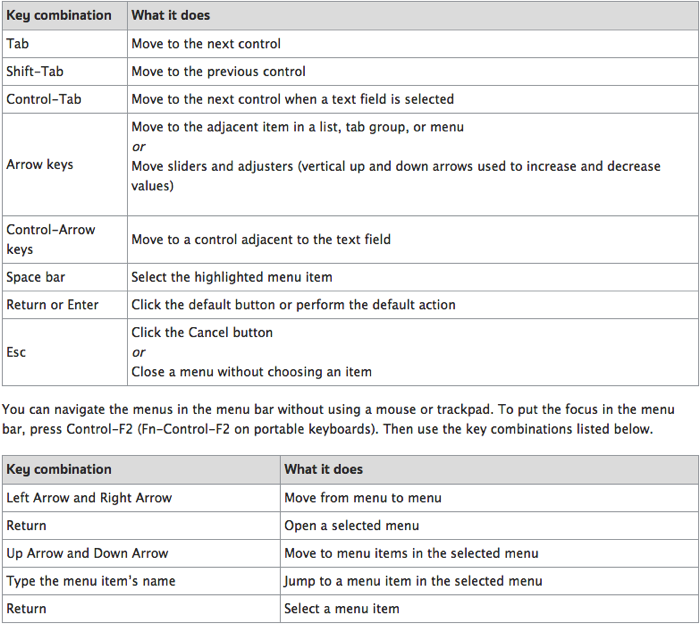
- Universal Access – Mouse Keys
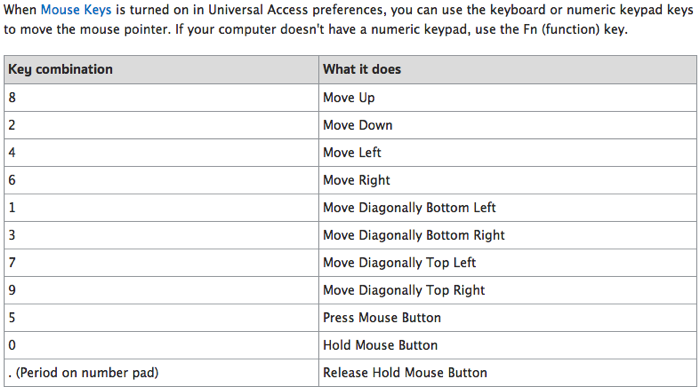
This exhaustive list of OS X keyboard shortcuts should keep you busy. You can check out the original support document here for more details. Which keyboard shortcuts do you find the most helpful?

