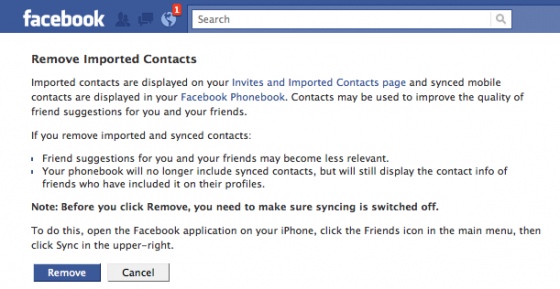Daily Tip: How To Remove Your Contacts From Facebook’s Servers
If you have ever synced your contacts with the Facebook for iPhone app there’s a good chance that Facebook is storing them on their servers. While that means you get your friends’ profile pictures to show up when they call, it also means Facebook now has both your Facebook friends’ contact information and your iPhone contacts too. Thankfully, there is a way to take back what’s yours.
1. Visit www.facebook.com on a computer and log in.
2. On the top right corner of the screen you will need to click on Account and then Edit Friends.
3. In the menu on the left side of the screen, click on Contacts.
4. Here, you will see that each and every one of your contacts in Address Book are listed along with their phone numbers…(wipe the look of shock and disgust from your face).
5. On the right side of the screen, click on the “this page†link.
6. Follow the instructions on this page — you’ll have to disable contact-sync in Facebook’s mobile app if it’s enabled — and click the Remove button.
I don’t buy the shock and disgust part — at some point you hit the sync button — but it is disturbing how quickly companies can absorb our personal info. With so many social networks nowadays, leading a private life can prove to be a difficult situation.