
How to Fix Missing Finder Sidebar Favourites in OS X El Capitan
Finder is essential to everyone’s workflow on OS X, as it’s where you save, open and locate your precious files. The Finder sidebar is equally handy as you can drag your favourite folders there for quick access when opening and saving documents.
But lately, I’ve run into an issue where favourites I’ve dragged to the sidebar disappear out of the blue. Normally the situation is this: when the save or open dialog pop up appears, my Finder sidebar favourites are nowhere to be found, as seen below:
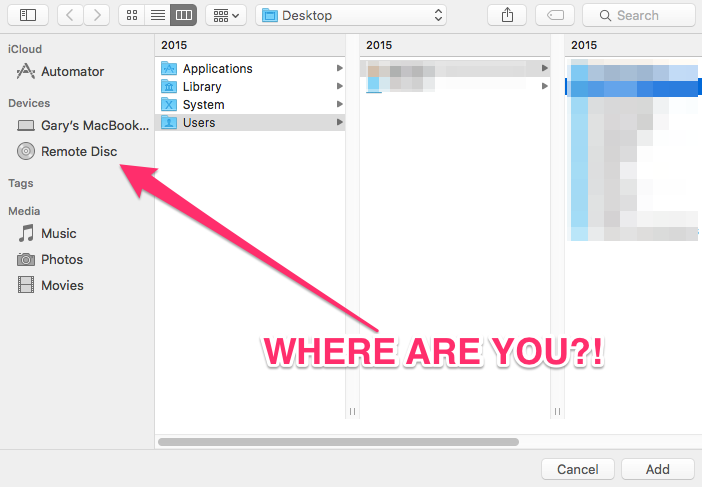
As you can imagine, this is infuriating as it means you need to tediously navigate through the drop down menu to find a specific location, wasting precious time (which could be better off surfing Facebook or playing Clash of Clans; I refuse to deny nor confirm such claims).
Anyways, it appears I’m not alone in suffering from this bug, found in OS X El Capitan and earlier versions too.
How fix this annoying bug? The solution that worked for us is to reboot your Mac. Yes, I know that sounds too simple, but it works as I just did this (again) the other day.
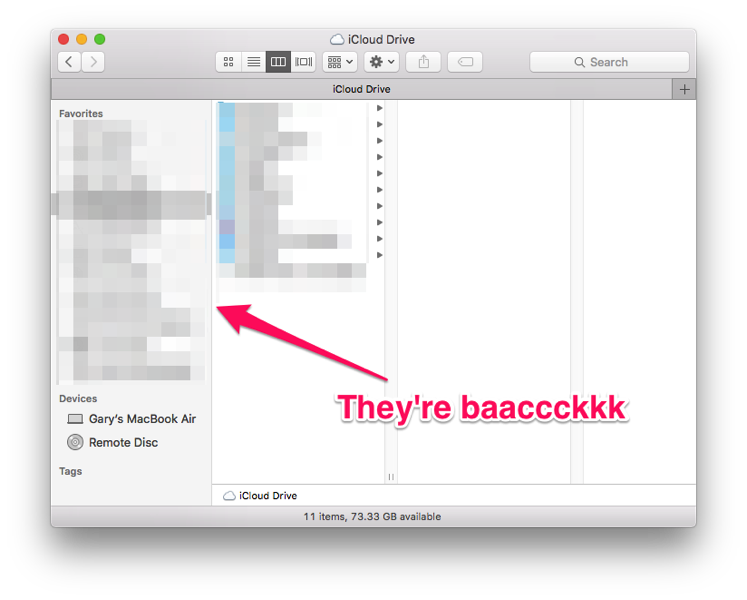
For those that rarely reboot their Macs, this is something you may not really think of as a solution, but it does bring back sidebar favourites within Finder.
Let us know if this quick fix works for you!

