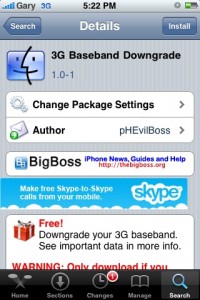How to Downgrade iPhone 3G Baseband 02.30.03 to 02.28.00
A lot of people out there mention they don’t necessarily “care” about having an unlocked iPhone 3G. The benefits of having an unlocked iPhone 3G will enable you to…
1a. Use SIM cards from any carrier. This comes in handy when you’re traveling the globe.
1b. Use your iPhone 3G with new GSM carriers in Canada once they get fully setup, enabling you to escape the wrath of Rogers.
The iPhone 3G can be unlocked via the installation of yellowsn0w via Cydia. Now, yellowsn0w requires 2.2 firmware in order to be installed. But the problem lies in 2.2.1 firmware, which includes a new baseband update.
So that means…
2.2 firmware = baseband 02.28.00 = fully unlockable with yellowsn0w
2.2.1 firmware = baseband 02.30.03 = cannot be unlocked
How to by pass this? Well, you can use PwnageTool to create a custom 2.2.1 firmware that has the 2.2 baseband (what I am on now). This will keep your baseband at 02.28.00, enabling you to unlock your iPhone.
But what about if you’re on 2.2.1 firmware and the 02.30.03 baseband? Are you out of luck? You were, but that was until a week ago 3G Baseband Downgrade was released by pH, EvilPenguin, and BigBoss.
How to Downgrade your iPhone 3G Baseband from 02.30.03 to 02.28.00
1. Find out the version of your iPhone 3G’s bootloader. If your iPhone was manufactured prior to September 2008, you are on the 5.8 bootloader. Any phones after that are on 5.9 bootloader (which means no downgrade at this point in time).
Here’s how to figure out what version you have by looking at your iPhone’s serial number:
In case you’re not sure when yours was made, you can find out by checking the serial number on the back of the device. The third, fourth and fifth digits of teh serial number show the date. If they are 8 followed by a 36 or lower (xx836xxxxxx), you should be fine. Users with the 5.9 bootloader shouldn’t have any adverse effects from running the downgrade; it should just not work for you.
2. Download 3G Baseband Downgrade via Cydia (BigBoss repo) and install it.
3. Run 3GBBD and follow the instructions. After it’s done, you should now be on the 02.28.00 baseband!
4. Install yellowsn0w to test that your iPhone now works with another carrier’s SIM!
How Will 3GBBD Benefit Me?
Well, a lot of people updated directly to 2.2.1 on their iPhone 3G within iTunes. Doing so brings the new baseband that comes with 2.2.1.
Now, with this 3G Baseband Downgrade tool you can reverse the mistake you made in the first place. Definitely worth giving it a try. Let me know how this has worked for you!