
How To Enable the Hidden iOS 5 Auto-Correct Bar on your iPhone
Earlier today we learned how to enable the hidden panorama feature in the Camera app within iOS 5, and now a further hidden tweak has been discovered by 9to5Mac. This feature within iOS 5 is an auto-correct bar, that resembles something from Android smartphones.
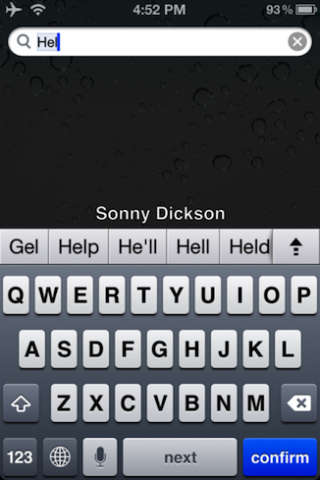
This tweak was a discovery by Australia’s @sonnydickson, and can be enabled without jailbreaking your iOS device by following the steps listed below. Follow these instructions at your own risk, as always:
1. Download iBackupBot
2. Backup your iPhone/iPod in iTunes
3. Open iBackupBot and find the backup, then load it.
4. Find Library/Preferences/com.apple.keyboard.plist and open the file. (if your software isn’t registered you’ll have to press cancel and then it will open)
5. Add in the following code: <key>KeyboardAutocorrectionLists</key><string>YES</string>
6. Save your modifications, and then restore from backup from within iBackupbot.
Let us know how this works for you, and from what I’ve read in the comments it’s more of a neat trick to test out as opposed to offering functionality to your iOS device.

