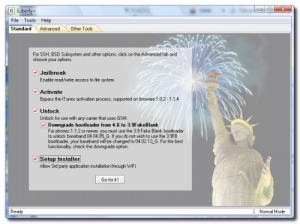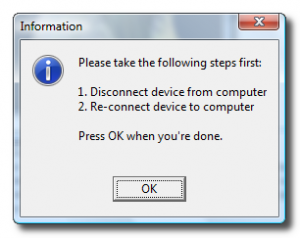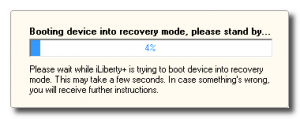iLiberty+ How To: Unlock & Jailbreak your iPhone/iPod Touch
How did you unlock your brand new shiny iPhone? Well, most people out there have used ZiPhone, but now there are a few more options out there. One of the latest ones is called iLiberty+ and it’s for Windows and Mac users. Let’s see how easy it is to use this unlocking utility for your iPhone!
How to Unlock and Activate your iPhone (or iPod Touch) with iLiberty+
1. Connect iPhone to computer. Download iLiberty to your desktop from here and install the program.
2. After the install, launch iLiberty+. The Standard tab should be showing. If your iPhone is BRAND NEW on 1.1.4, tick all the options (Jailbreak/Activate/Unlock/Setup Installer).
3. Click GO FOR IT– a message will ask you to disconnect and connect your iPhone. Do that, then press OK.
4. A status bar will appear and show your progress. Once it’s finished, voila! Slide to unlock! That’s it!
With so many options out there to unlock new iPhones, this is the perfect time to buy one. Get yours today! Need help? Read my iPhone FAQ or join in on discussions on the iPhone in Canada forums!
Thanks to iClarified for the guide and screens. Using a Mac? Click here for the Mac tutorial! Cheers everyone! 🙂 Let me know how this works for you in the comments.
If you enjoyed this post, please subscribe to my RSS feed, so you won’t miss any updates! You can also subscribe via email and have daily updates sent to your Inbox!