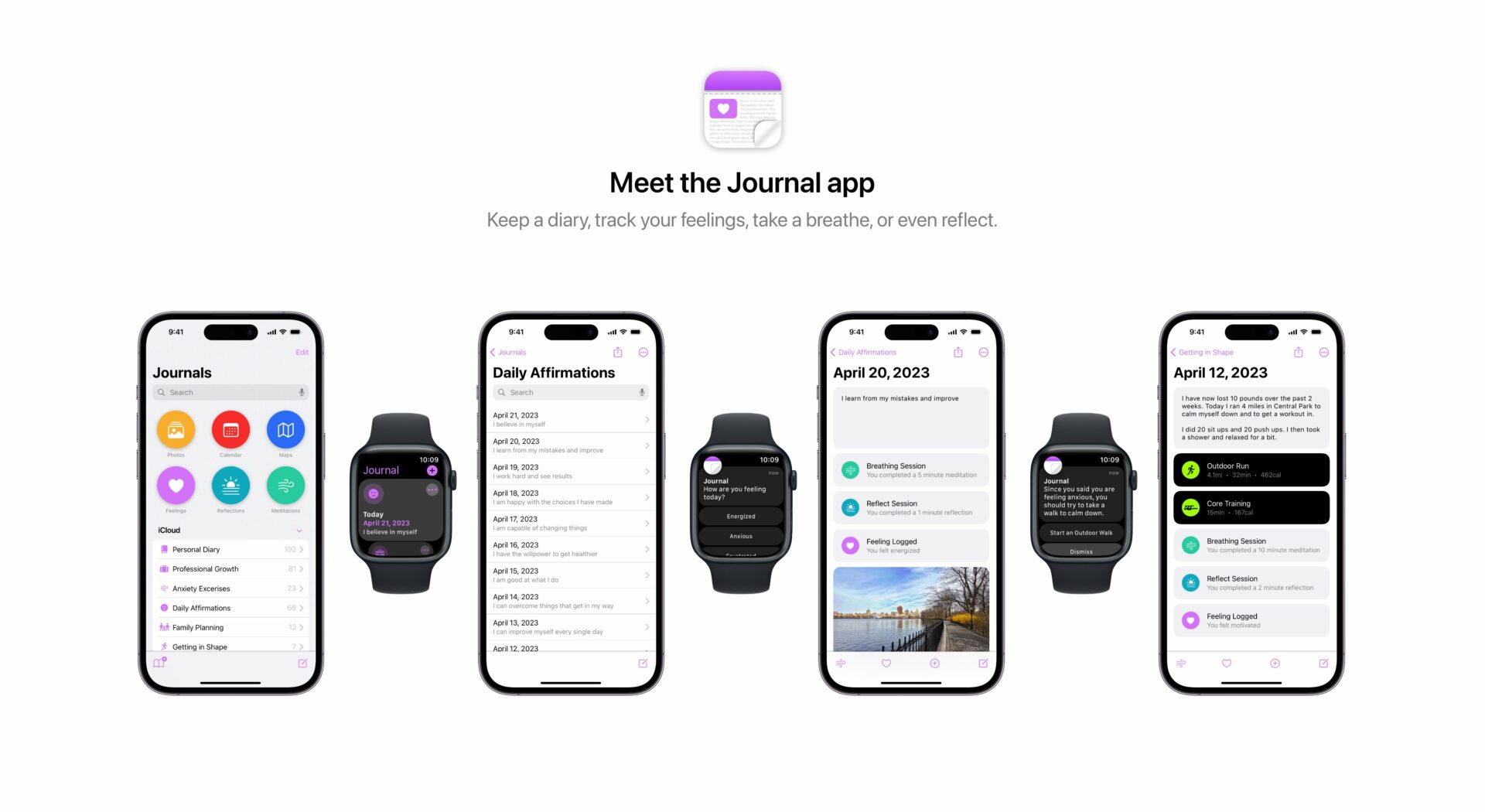iOS 7: Frequent Locations Accurately Tracks Your Movements and Time Spent
Mobile user monitoring isn’t something new: it was, is, and will continue to be used by app developers and Apple to collect data about the user. The question is: how will they use it? And this question is more topical considering the recent PRISM scandal. As discovered by a German iPhone 5 user (via Buzzfeed), with iOS 7 beta 5, Apple introduced an interesting new feature, Frequent Location, which tracks the user’s movements.
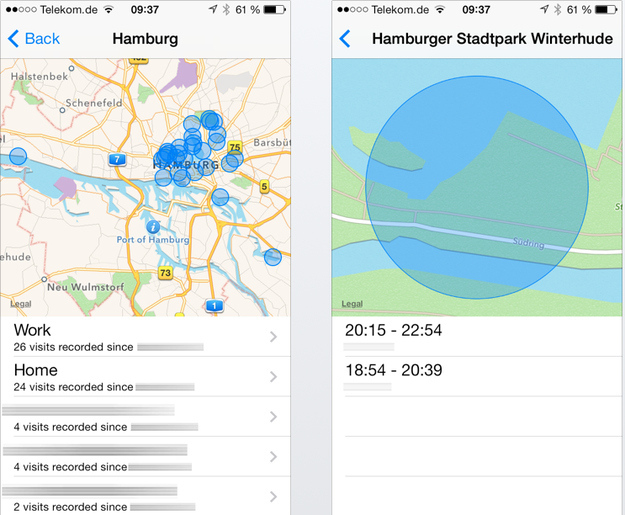
What could be alarming, though, is that Frequent Location does not only track locations: it also tracks the time you spent there, and I am sure I don’t even need to mention that it also tracks how many times you were there, because it is a no-brainer.
Here is what Apple says about this feature:
“Your iPhone will keep track of places you have recently been, as well as how often and when you visited them, in order to learn places that are significant to you. This data is kept solely on your device and will not be sent to Apple without your consent. It will be used to provide you with personalized services, such as predictive traffic routing.”
Okay, this could ease the privacy concerns for some users. But remember, you give your consent to Apple and its partners and licensees to provide and improve location-based and traffic-based products and services.
Once again, your consent is just one toggle away, and the aforementioned data will be freely sent to Apple and its partners.
What remains an unanswered question is how third-party apps or websites will use your location data. If you allow them to access your current location, you can forget about the privacy policy Apple provides, as you are subject to their own terms and privacy policies and practices.
From this perspective, Frequent Locations provides very valuable data: although it isn’t always accurate, most of the records are accurate down to the hours and minutes users have spent there.
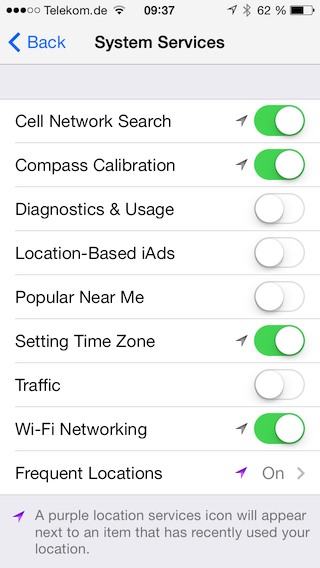
For those with privacy concerns, this kind of movement tracking isn’t new, it just goes beyond what we have seen so far. If you want to terminate location tracking, and especially Frequent Locations, just go to Settings > Privacy > Location Services > System Services > Frequent Locations. Let us know what you think about this feature, which looks like being limited to the iPhone 5.