
Netflix Q1 2024: $9.37 Billion in Revenue, Subscribers Up 16%
Netflix on Thursday reported first-quarter earnings, handily beating Wall Street estimates with $9.37 billion in revenue and profits of $2.33 billion
Update 5: Profile installs are now ‘verified’.
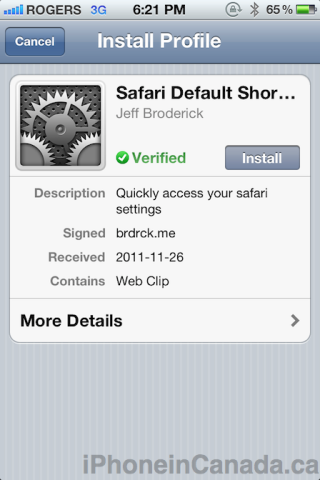
Update 4: New icons added for Sounds, Backup, About, and Safari.

A new update brings the option to select icons, and a donate button should you wish to buy him a beer!

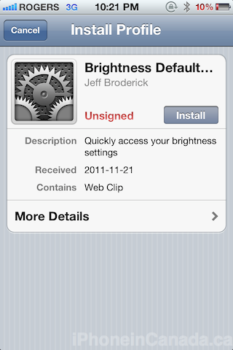

We first heard about the app Icon Project to set iOS shortcuts, then there was a free alternative, Icon Settings, and now we have the most beautiful designed pre-made set for you, courtesy of designer Jeff Broderick.
Just visit http://brdrck.me/settings/ on your iOS device, tap on the settings shortcut you want to save, and add it to your home screen. There are only 11 settings available, but they are the most popular.

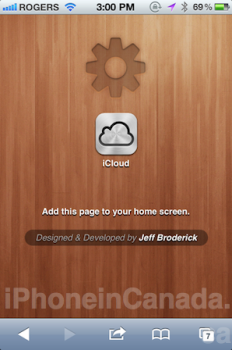
Check out my ‘Settings’ folder below full of these shortcuts:

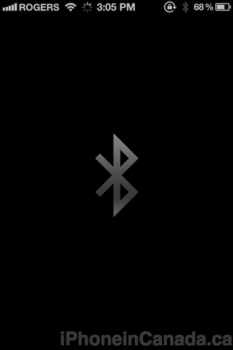
[via RazorianFly]