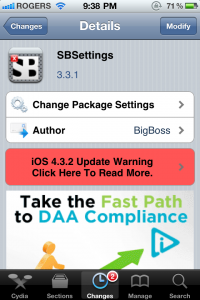SBSettings Updated to V3.3.1: Brings New Features and Bug Fixes
SBSettings, the quintessential tweak that’s a must-have for any jailbroken iPhone user, has just received a substantial v3.3 update thanks to BigBoss.
What is SBSettings? It’s the fastest way to toggle settings on your iPhone. Slide your finger along the top of your iPhone, and you’ll quickly be able to toggle WiFi, Bluetooth, 3G, change brightness, and more. It’s an incredible app, and I hope Apple creates some sort of faster way to change settings in future versions of iOS.
Here’s what’s new:
v3.3.1
- Fix: statusbar date on 4.2.1 or newer devices.
v3.3
- Fix: Updated fix blanks button to hopefully not crash when more than one blank exists
- Fix: Hopefully fixed the more app crashing when one of the ads cannot load.
- Fix: When moving toggles order, added back the “save†button so user knows to press “save†to save changes.
- Fix: Lock screen buttons when you hit the power button on the lock screen. Removed lock and the title so it fits.
- Fix: Internal window ordering in main drop down window to help compatibility issue with folder enhancer.
- New: Added option to more app, system options, to delete the carrier name to give more space to statusbar for things like date and free memory.
- New: Included Max’s Serious SBSettings HD theme that adds a retina icons display theme to default sbsettings. Thanks to Max at maxthemes.com for this great theme!
- New: Added retina icons for the more app for retina displays. Thanks to 42395_skyline for these icons!
- New: Added support for springboard key that was used by makeitmine app. This means that installing SBSettings should actually fix makeitmine. (I did this because it’s needed for the delete carrier name option).
- Toggles: Removed phone toggle from default. It doesn’t work on 4.2.1 and newer devices. Use airplane instead. (Phone toggle is now installable via separate package in cydia for older devices).

BigBoss reminds users to NOT email him if you encounter bugs, as it might not be related to SBSettings. To solve your problems, try rebooting, respringing, or uninstalling SBSettings itself.
As you can note from the screenshots, Erica Sadun’s Makeitmine now works on my iPhone 4!
This update is now available via Cydia. Let me know how it works for you.
[BigBoss]