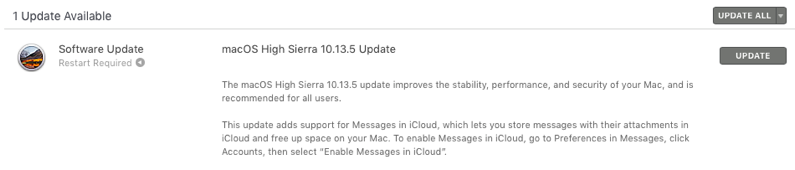Apple Plans New M4 Chip for Entire Mac Lineup: Report
What does Apple have in the pipeline for its Mac? According to Bloomberg’s Mark Gurman, it’s going to be a new overhaul of chips, with the next Apple Silicon version known as M4, that will feature AI capabilities. Sources tell Gurman the M4 chip is close to production and will debut in three versions for...