
Access Your Root Folders from Your Mac with NetaTalk
If your iPhone is jailbroken, you’ve probably used OpenSSH, DiskAid, or some other means to access your root folder on your iPhone. If you’re not familiar, you would want to do this to transfer files to and from your iPhone, in a way Apple does not allow. This is used to add games ROMs for emulators, or as another way to get your pictures off your iPhone, without going through iPhoto.
There is another method to access your root folders from your Mac that isn’t widely talked about. NetaTalk, a free download from Cydia, allows your to access the root file system right from a Finder window, on your Mac, connected to the same WiFi network. It is strictly a console install, meaning you will not find an icon on your home screen.
NetaTalk is a free, open-source implementation of AppleTalk for Unix systems. Installing this package will let you use standard Apple file sharing to connect to your iPhone.
With NetaTalk installed on your iPhone, iPod Touch, or iPad, you will see your device in your Finder window, on your Mac, in the left column, just like any other shared network device.
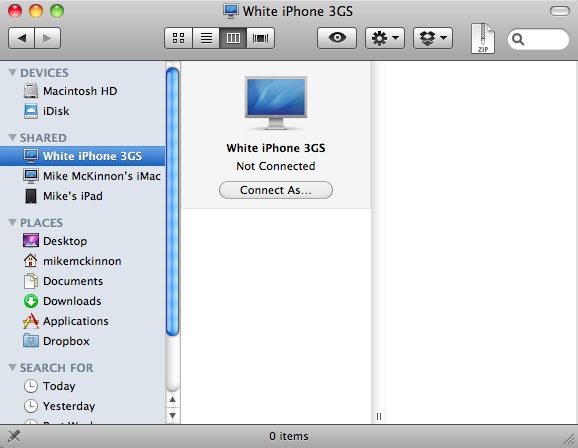
You then connect to the device, by using same username and password you would use with OpenSSH. The defaults are Username: “root”, and password: “alpine”. Although, I would highly suggest changing your password from the default, as your device will show up on any WiFI network you connect to. If some one knows what they are doing, they could easily gain access to your device and really mess it up.
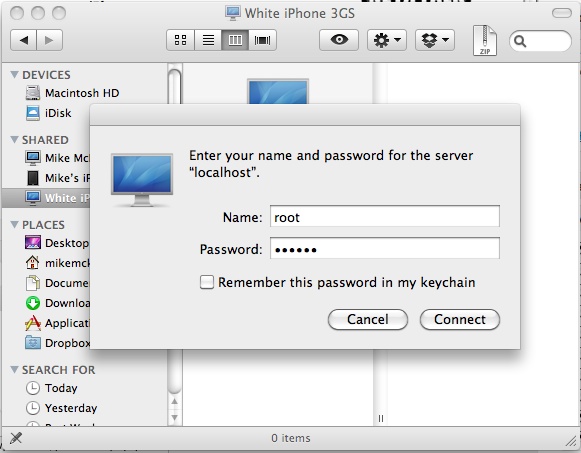
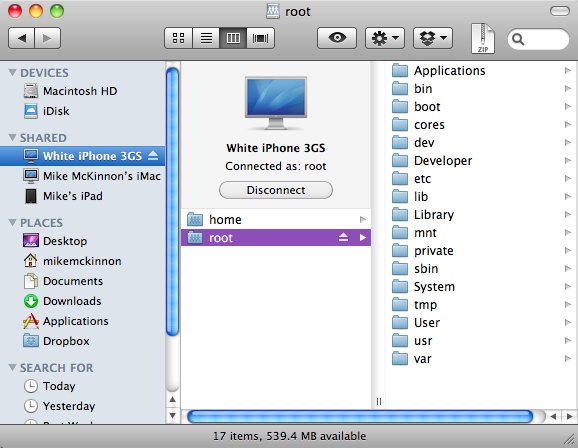
NetaTalk is available for free, in Cydia, in one of the default repositories. To install, just open Cydia and search for NetaTalk. Select it from the list, and install.
For more jailbreak advice, you can check out www.iEvolution.ca, and you can also follow me on Twitter, here: @rorypiper
 NetaTalk is a free, open-source implementation of AppleTalk for Unix systems. Installing this package will let you use standard Apple file sharing to connect to your iPhone.
NetaTalk is a free, open-source implementation of AppleTalk for Unix systems. Installing this package will let you use standard Apple file sharing to connect to your iPhone.
