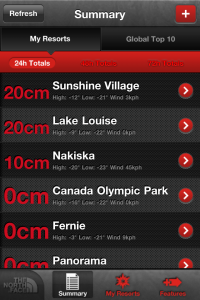App Review: the North Face Snow Report
 Since we in Calgary got our first big dump of snow and the resorts in the Canadian Rockies have started to open for the season, it’s time to explore those apps that help you with your skiing or snowboarding adventures. The first to be reviewed is the North Face Snow Report app.
Since we in Calgary got our first big dump of snow and the resorts in the Canadian Rockies have started to open for the season, it’s time to explore those apps that help you with your skiing or snowboarding adventures. The first to be reviewed is the North Face Snow Report app.
This FREE, simple app is very useful. It allows you browse ski resorts from around the world, check out their 24, 48 and 72 hour snowfall totals, current conditions, weather, forecasts, trail maps, and much more. You’ll also find resort details like status (on the resort itself, how many lifts and runs are running/open), elevations, phone number, links to their web cam, web site and even a handy feature that plots the resort in Google maps. There’s even a feed of the North Face blog for you to check out.
You can add your favourite resorts to My Resorts where it lists them all in the Summary table for a quick look at who’s getting snow. Tap the My Resorts section and you’ll find them all in a nicely laid out graphical format with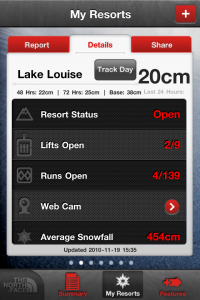 more details. All it takes to check out the next resort on your list is a quick swipe to the left or right. On each resort page, there’s a track button that you tap for each day you’ve been out. You can add notes but it pre-loads that day’s snowfall, temperature and wind readings. It’s a great feature for you to track the days you’ve hit the slopes. You can also connect the app to your facebook or Twitter account and share details of the resort you’re at and/or photos.
more details. All it takes to check out the next resort on your list is a quick swipe to the left or right. On each resort page, there’s a track button that you tap for each day you’ve been out. You can add notes but it pre-loads that day’s snowfall, temperature and wind readings. It’s a great feature for you to track the days you’ve hit the slopes. You can also connect the app to your facebook or Twitter account and share details of the resort you’re at and/or photos.
I did experience a couple of bugs, including web cams failing to load and full app shut-downs. Also, even though I’ve activated badges for the app, I’ve got none which is odd considering how much snow some of my favourite resorts got this week alone. That aside, this is a great free app for skiers and snowboarders and highly recommended.