
Apple Adds Extra Confirmation Step for In-App Subscriptions
Apple has quietly added an extra step for customers to confirm subscriptions, which comes after you authenticate with Touch ID or Face ID.
As spotted by @drbarnard, the founder of AppCubby and Launch Center Pro, he says, “Whoa! Apple added an additional confirmation step for subscriptions. This new alert comes after you confirm with Touch ID/Face ID. I hope they address this in a more elegant way in iOS 13, but I’m thrilled Apple took a definitive step to curb scam subscriptions.”
The following screenshot shared by Barnard shows a pop-up prompt which reads ‘Confirm Subscription’, followed with “This subscription will continue unless canceled in Settings attt least one day before a subscription period ends.” Users are then asked to tap OK to proceed or cancel:
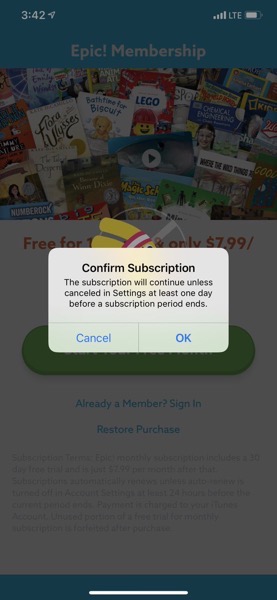
The additional confirmation prompt most likely will eliminate accidental in-app purchases for those using Touch ID. Usually, when a payment prompt appears for Touch ID, hitting the Home button to exit can result in an accidental purchase. This is not the case for iPhone models with Face ID, as you need to double-tap the sleep/wake button to confirm a purchase.
This extra step now makes it crystal clear for those making payment for subscriptions and should reduce any future accidental purchases of “Smurfberries.”

