
Apple Maps Now Shows Bike Sharing Stations in Montreal, Hamilton and Beyond [u]
According to TechCrunch, Apple has signed a deal to show bike sharing data within Apple Maps, thanks to its new partnership with Ito World:
Apple Maps supports Citi Bike in NYC, Ford GoBike in San Francisco, BIKETOWN in Portland, Santander Cycles in London, bicing in Barcelona, BIXI in Montreal, CityCycle in Brisbane, nextbike in Germany, Austria, Croatia, Switzerland, the U.K., and dozens of others. I tried looking for stations in smaller cities and it also works in European cities with hundreds of thousands of people.
Users can now search for “bike sharing” within Apple Maps, and supported bike sharing services and stations will appear, such as BIXI in Montreal, seen below:
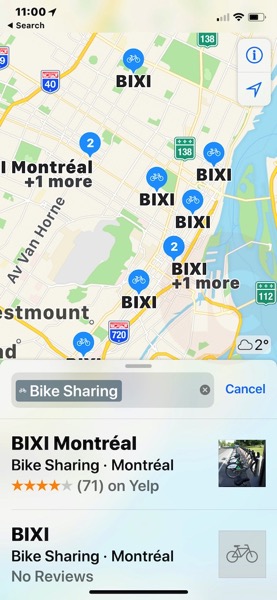
Apple Maps is also showing data for Toronto, as Bike Share Toronto is listed, along with Bike House and a station at U of T Scarborough. Nothing else is listed for cities like Vancouver, Calgary or Winnipeg. Let us know what other cities you see supported for this bike sharing feature.
Updated: Article corrected to note Toronto is not supported, but Sobi Hamilton is available.

