
macOS 10.15.5 Bug Prevents Creation of Bootable Backups for Some Users
A macOS 10.15.5 bug is preventing users from creating bootable backups.
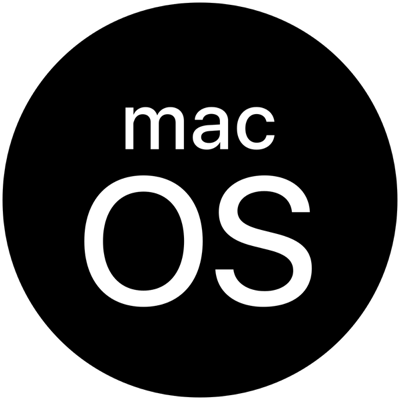
According to the developer of the popular Mac utility Carbon Copy Cloner, macOS 10.15.5 includes a bug that prevents users from creating bootable backups. The bug is not new as it was also previously present in the beta release of the build as well. The bug exists in the AFPS volume in macOS Catalina 10.15.5 and fortunately, it is only affecting new backups on Macs that are on the latest macOS 10.15.5 build. Existing backups made on macOS 10.15.4 and lower will not be affected.
Mike Bombich described the problem in a blog post:
The technical details of the bug are laid out below, but the short version is that we’re no longer able to use our own file copier to establish an initial bootable backup of a macOS Catalina System volume[…]
The
chflags()system call can no longer set the SF_FIRMLINK flag on a folder on an APFS volume. Rather than fail with an error code that we would have detected, it fails silently – it exits with a success exit status, but silently fails to set the special flag. That’s a bug in the APFS filesystem implementation ofchflags– if a system call doesn’t do what you ask it to do, it’s supposed to return an error code, not success. That’s a fairly nasty bug too. Apple preaches that you should always check your error codes, and we do – religiously. This bug slipped past us for who knows how long because the system call exits with a success error code.
Bombich says that the bug isn’t an issue for the majority of existing Carbon Copy Cloner users, explaining that most users’ bootable backups will continue to function and can continue to be updated:
To be very clear – existing backups are unaffected, and this has no effect on CCC’s ability to preserve your data, nor any effect on the integrity of the filesystems on your startup disk or your backup disk. The impact of this bug is limited to the initial creation of a bootable backup […] If you established your backup on a previous version of Catalina, then your backup volume already has functional firmlinks and CCC will continue to update that volume just fine.
For users that are currently running macOS 10.15.5 who need to create a new bootable backup, there’s a workaround that seems to work for the time being:
If you’re running 10.15.5 and you’re backing up a Catalina system volume to an empty disk, then you should replace your copy of CCC with the CCC 5.1.18 beta. After you open CCC 5.1.18:
- Click the X button in the Destination selector box to clear the destination selection
- Click on the Destination selector and reselect your destination volume
CCC will then present new UI that will guide you through the procedure of creating a bootable backup

