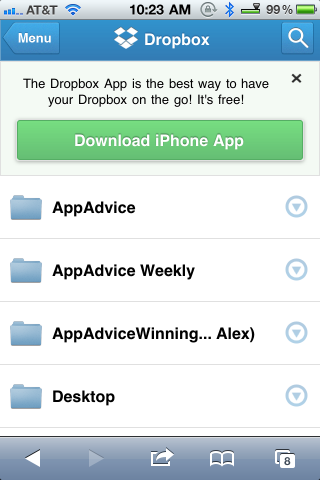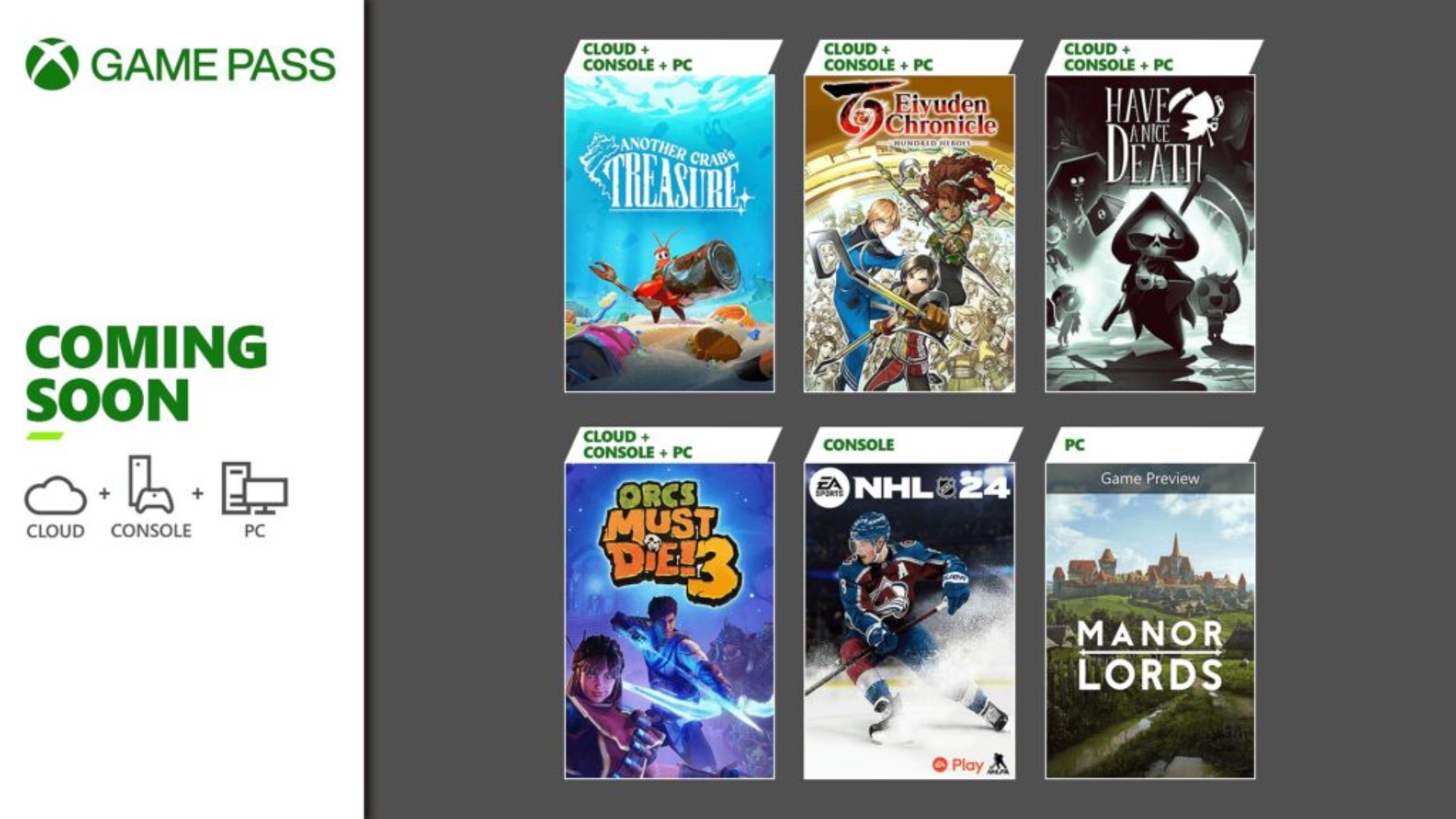
Dropbox Introduces iOS Optimized Mobile Web App
Dropbox has recently released a fresh mobile web app optimized for use with mobile Safari or iOS devices. In addition to iOS, the web app also supports Windows Phone 7 and Android bringing a near desktop Dropbox app experience to the handhelds. The web app has a totally revamped mobile interface with full support for iPhone’s Retina display. The web app lets you access, share, and delete all of your files on the go. This is especially handy if you need to access your Dropbox documents on someone else’s iPhone or iPad and wouldn’t want to logon using the installed iOS application.
However, you can’t upload any new files using the web interface. While you can easily download and delete files, there is also a handy link option letting you share a Dropbox link easily. Here are the details as given on the official Dropbox blog:
- Search: Finally, you can search your Dropbox for that e-book that was such a pain to browse to!
- File quick actions: Whether you are browsing or searching for files, now in addition to downloading a file, there is also a quick action menu dropdown that gives you access to additional things you can do to your files. For now, that means sharing and deleting.
- Share: We’ll generate a link that helps you quickly share a file or folder with your friends. Simply copy a link to your device clipboard or email the link on.
- Delete: Got a few minutes to spare? Try out our new delete functionality and clean up your Dropbox.
- Account settings: For easy access to your basic account settings, go to the new account settings tab.
- Internationalization: We now offer our mobile site in 5 different languages: English, Spanish, French, German, and Japanese!
You can give the new app a swing by visiting http://www.dropbox.com/m on your iPhone, iPod touch or iPad.