
Dropbox Brings New Productivity Tools Including Document Scanning
Dropbox has today introduced a handful of new productivity features for users of its file storage and collaboration service, in an effort to “simplify, unify, and secure your work”. The updated Dropbox app for iOS now includes a scanner feature for adding physical documents directly to the digital storage service, and also get started with creating Microsoft Office files from that app as well.
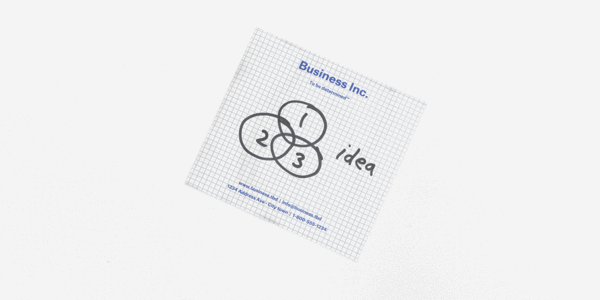
The San Francisco-based company has announced on its blog that its new productivity tools will let users scan physical documents, whiteboards, receipts and Post-It notes and store them as Dropbox files. Business customers of Dropbox can then search the captured files using character recognition. All iOS users can now simply click a new Plus button to create Word, PowerPoint and Excel files and automatically save them to Dropbox. In addition, mobile users can now also manage their photos uploaded to Dropbox from their computers.
Other new features added to Dropbox include:
- Share with more control: Our simple, yet powerful new sharing features give you more control. Now you can share a single file with specific people, who will need to log in to see it. And with view-only access for shared folders, now available for all users, you can also let people follow along.
- Share files and folders from the desktop: We’re cutting steps from sharing and saving you time with our desktop sharing experience. Now when you right-click on a file or folder in your Mac Finder or Windows Explorer, you can share right from the desktop, without redirecting to the web, or copying a link to email.
- Add comments to a specific part of a file: It can be hard to make sense of all the feedback you get within emails, chat, and text. So we’re introducing a feature that’s usually only found in design software: adding comments to a specific part of a file.
- Preview earlier versions: Version history is an easy way to recover old files if accidents happen, or if you just want to revisit an idea. Now you can also preview prior file versions before you restore them, so you know you’ve got the right version.
Here’s a quick video promo of Dropbox’s great new productivity tools.


