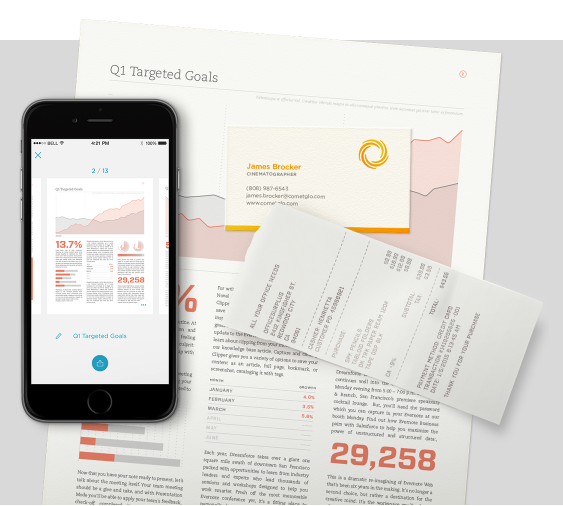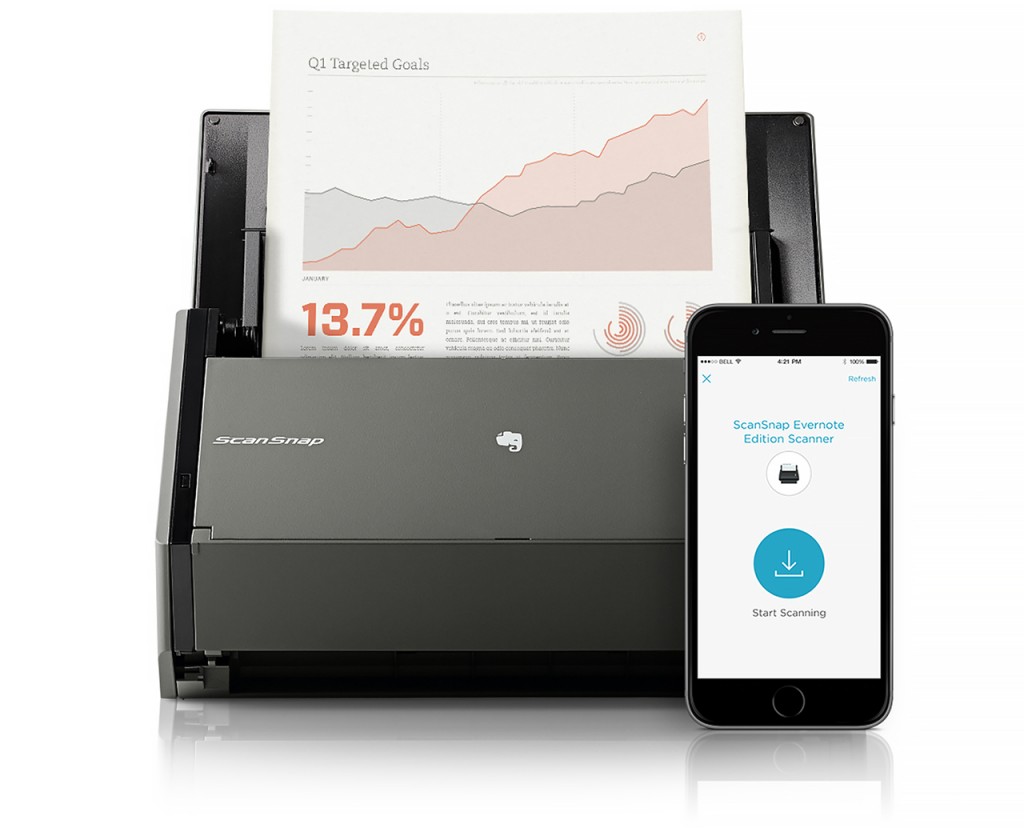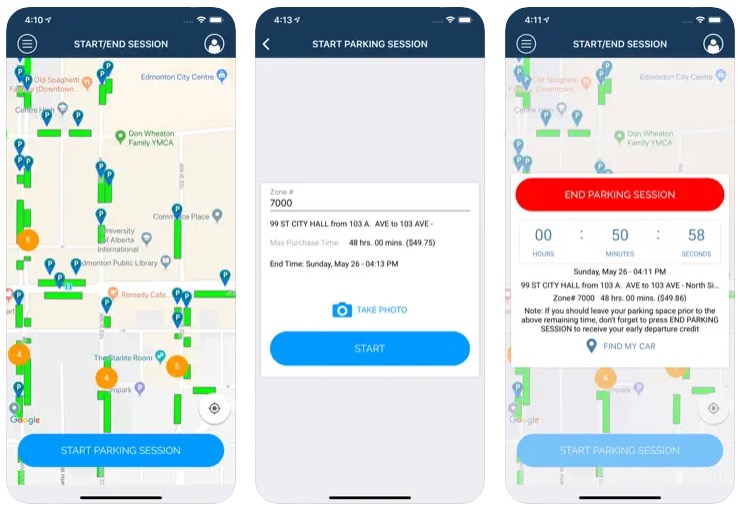Evernote Releases ‘Scannable’ iOS App, Offers Automatic Document Scanning
Today Evernote has released a new iOS app called “Evernote Scannable,” which allows users to scan any document.
Upon launching the app, the app will locate the document in the camera’s field of view and initiate the scan. The app uses software algorithms to sharpen and improve the quality of the image.
Once you have scanned the document, it can be uploaded to Evernote in a format that makes it searchable. The company has also added a feature that allows you to upload your scanned document to iCloud or share it via AirDrop, SMS, or email.
The app allows users to scan a variety of document types, including contracts, receipts, business cards, and any notes. If the document you scan happens to be a business card, the app will automatically associate the information with the contact’s LinkedIn account.
Automatically capture high-quality scans anywhere
– Scan fast: Point your camera at documents, Post-it® Notes, or whiteboards. Scannable immediately captures them.
– Save time: Scannable automatically rotates, crops, and adjusts images so your scans are clear and easy to read.
– Share or save: Send documents to colleagues via email or text, or save them to Evernote and other apps.
Deal with paper professionally
– Turn business cards into contacts: Pull information from business cards and LinkedIn, add profile photos, and save it all to your contacts list.
– Banish paper stacks: Scannable works seamlessly with the ScanSnap Evernote Edition scanner to get multi-page documents where they need to go.
– A scanner for everyone: With Scannable, your whole team can control a ScanSnap Evernote Edition from their own devices and send paper on its way.
Evernote Scannable is available as a free download from the App Store. The app requires a device running iOS 8 or later and has been optimized for the iPhone 5, 6, and 6 Plus.