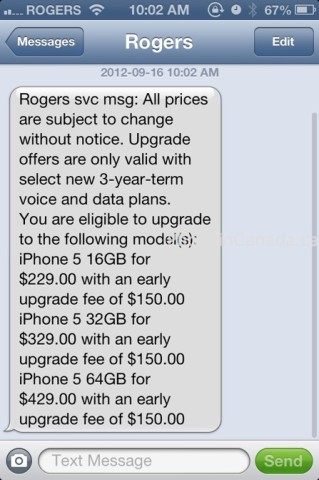Find Out Your Rogers iPhone 5 Upgrade Pricing by Dialling 611
Here’s a quick tip on how to acquire your Rogers iPhone 5 upgrade pricing–right from your iPhone
1. Dial 6-1-1 from your Rogers phone. Press # right away. It will say: “If you’re calling about the new iPhone 5, press #” (PRESS #)
2. Next it will say “For iPhone 5 sales and pricing, press 1; to reserve or check the status of a reservation, press 2…” (PRESS 1)
3. Next, it will say “If you’re an existing rogers wireless customer, press 1” (PRESS 1)
Then, “Please enter the 10 digit phone number of your wireless device” (ENTER PHONE NUMBER)
From here, the system will then read out your pricing and upgrade fee if applicable. Afterwards, the system will text you the details. Here was the text I received:
What was your upgrade pricing?
Thanks @JustinLuey for the tip!