
Free Rocket App for Mac Puts Emoji at Your Fingertips
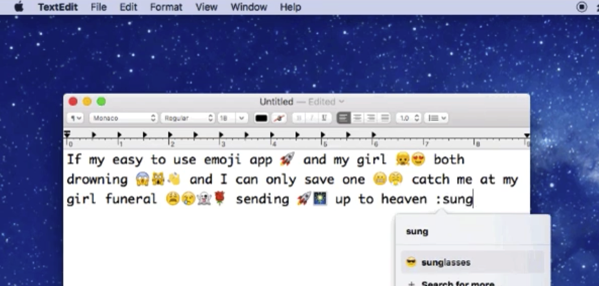
If you’re looking for a quick and easy way to drop random emoji into your conversations, check out the free Rocket app for Mac OS X, that works just like the emoji finder in Slack. All you need to do is download the free app, give it accessibility permissions by going to System Preferences > Security & Privacy > Privacy > Accessibility, and start typing (via The Verge).
Once the app is installed and permissions are set, simply enter a colon when you want to use an emoji, type its name, and hit enter again to insert. The whole process makes it so much easier to use emoji on a Mac, as compared to using the built-in emoji keyboard on OS X, which requires you to press control + command + space and then select the required emoji.
The app works just about everywhere the keyboard works. It is free to download, and also has a paid version that lets you add your own emoji and gifs. Click here to learn more.

