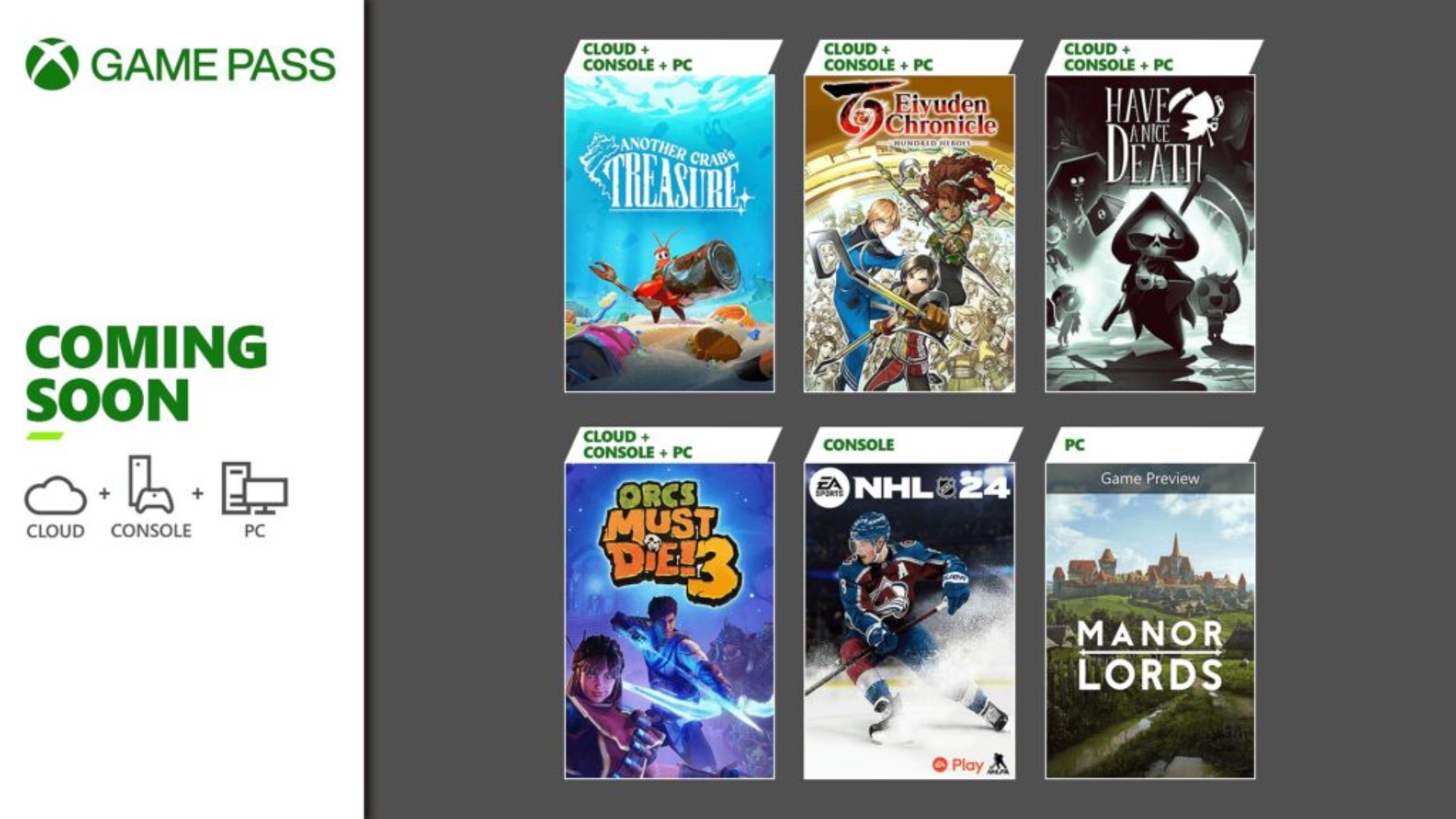
Xbox Game Pass April 2024 Wave 2: NHL 24, Another Crab’s Treasure and More
NHL 24, Manor Lords, and Another Crab’s Treasure all hit Xbox Game Pass throughout April 2024.

Google has today announced a new Gmail security feature for G Suite users, that warns them when responding to emails sent from outside of their domain and not in their contacts. This will provide enterprises protection against forged email messages, impersonation, as well as common user-error when sending mail to the wrong contacts.
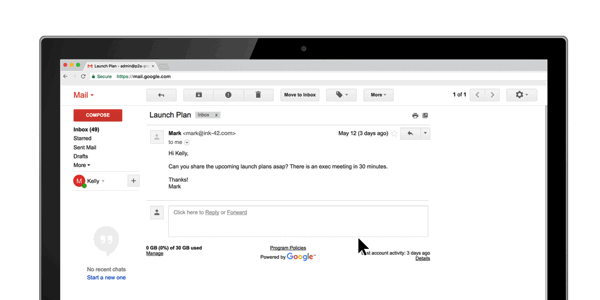
Here’s how the new Gmail security feature works:
The feature is launching as default on, with the ability to turn it off in the Admin console.