
Gmail Can Now Be Setup to Push Only ‘High-Priority’ Notifications on iOS
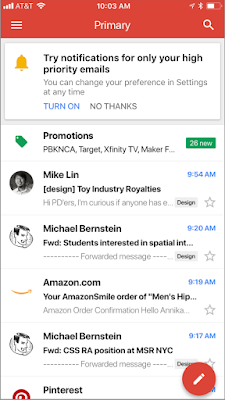
Google has today updated the Gmail app for iOS with a new “High priority only” notifications feature, that allows you to receive notifications only when important emails arrive in your Gmail inbox.
Google says the feature leverages Gmail’s machine learning and artificial intelligence capabilities “to identify messages you may want to read first”.
“Notifications are only useful if you have time to read them—and if you’re being notified hundreds of times a day, chances are, you don’t. That’s why we’re introducing a feature that alerts you only when important emails land in your Gmail inbox, so you know when your attention is really required.”
In order to enable the new feature on your iOS device, all you need to do is select “High priority only” from the Notifications drop-down in the settings menu of your Gmail iOS app.
The new feature is now live for Gmail iOS app, and will be made available to Android users in the near future.
Download Gmail for iPhone, iPad and iPod touch [Direct Link]

