
Gmail Users on iOS and Android Can Now Disable Conversation View

Google has pushed an update for its Gmail app on iOS and Android that gives users the option to turn off “Conversation View,” which is a feature that groups multiple emails under a single thread.
Users will not have to update the app in order to receive the update, as the changes were all made and pushed on Google’s server side. The company said that the update will be available to all its users globally within the next 15 days.
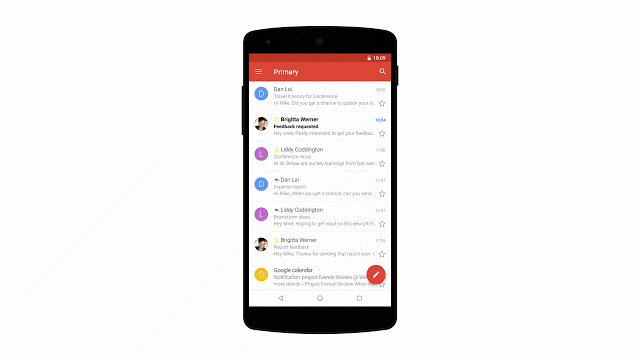
Gmail on the web already has the option to disable Conversation View. The main benefit of doing this is that you will no longer need to scroll through a long conversation to find an attachment. In a blog post, the G Suite team writes:
“In Gmail, replies to emails are grouped together as ‘conversations,’ to make them easier to digest and follow. Some users, however, prefer to see each of their emails listed individually in their inbox. This is possible on the Web by toggling ‘Conversation view’ off in the Settings menu. We’re now bringing this same feature to the Gmail Android and iOS apps.”
Users will be able to disable Conversation View by unchecking the “Conversation view” option under Settings > General Settings in the app.

