
Google App for iOS Gains Ability to Control Nest Thermostat Using Voice Commands
Last week the Google app for iOS saw a major update to version 5.0, which brought the company’s new Material Design interface and Google Maps integration.
With an over-the-air update released today, Nest owners can now use the Google app on iOS and Android to control their smart thermostat. Along with in-app controls, users can use built-in Google Now voice commands to change or set the temperature.
“On your mobile device, open the Google app and either tap the mic or say “Ok Google” to get started. Then say, “turn the temperature to 70 degrees”. In Chrome, either tap the mic or type directly in the search box to set the temperature.”
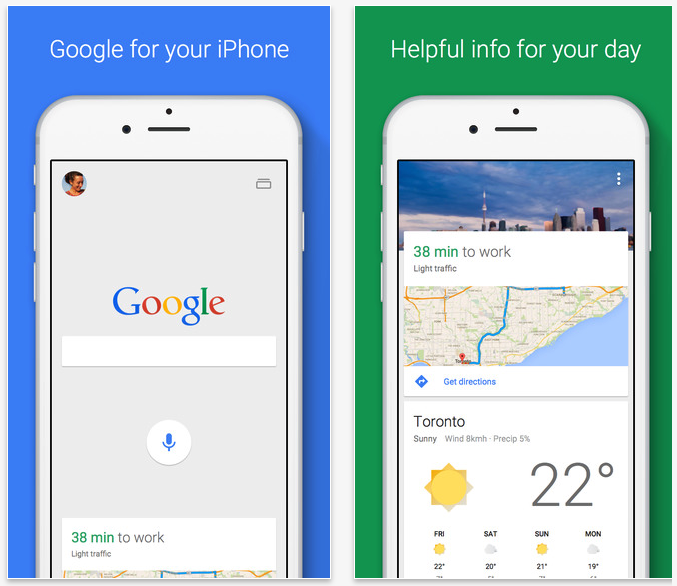
– Change temperature to 20 degrees
– Set the temperature at 75 degrees
– Change the temperature to 68
– Turn the thermostat to 73 degrees fahrenheit
– Set nest at 22 celsius
– Change the thermostat to 68 fahrenheit
– Turn the temperature to 20 degrees celsius
– Set temperature to 32
– Turn temperature to 20 celsius
– Adjust my thermostat to 75 fahrenheit
The app will also display Google Now card notifications based on location to help users adjust temperatures when they are away from home.
Google for iOS is available as a free download from the App Store. The app requires a device running iOS 7 or later and has been optimized for the iPhone 5, 6, and 6 Plus.
[via VentureBeat]


