
Google Introduces New ‘Out of Office’ Mode for Calendar
Google has today rolled out an important update to its Calendar app, that introduces an all-new ‘Out of Office’ mode as well as a setting for customizable working hours. The Out of Office object will have a different look on the Calendar grid, signaling to others that you’re unavailable.
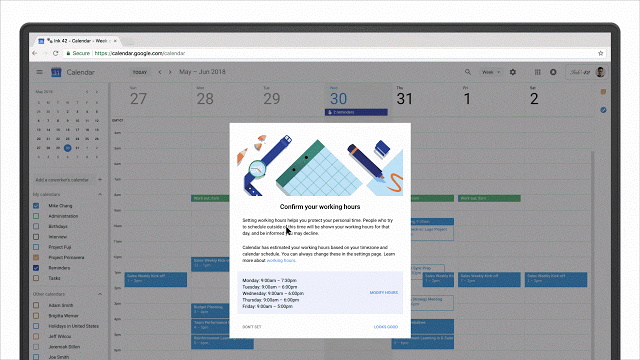
To create an event on the web, simply select the Out of Office Calendar entry type and Google Calendar will automatically decline meetings that occur during this time period. Users also have the option to customize both the decline message as well as the visibility of the title of their Out of Office object.
Users can now also customize their working hours in the Calendar, and ultimately protect their personal time from their work time.
“People who will try to schedule meetings with you outside of these hours will be informed that you are not available at that time. You can already set your working hours to one interval for all days of the week. With this launch, you can now customize your work hours for each day separately. Based on your timezone and past scheduling patterns, Google Calendar can now infer your working hours. You may see a prompt asking you to set them”.
To learn more about the new Google Calendar features, head over to this link.

