
Call Screen Feature is Now Available to Google Pixel Users in Canada
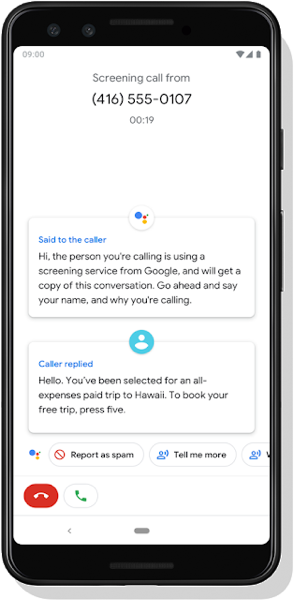
Canadians who own Google Pixel phones can now opt into the Call Screen beta, a new Google Assistant-powered feature that lets you find out who’s calling, and why, in situations when you don’t recognize the number of the incoming call.
To use Call Screen, when you get an incoming call, just hit the “Screen call” button and the Google Assistant will help you get answers to specific questions like who’s calling, why and more.
You’ll see a transcript of the caller’s responses in real-time, and then you can decide whether to pick up, respond by tapping quick replies like “I’ll call you back later,” hang up, or mark the call as spam.
Like many AI-powered features on Pixel, Call Screen processes call details on-device, which means these experiences are fast, private to you, and use up less battery. Google is also sending select Canadian Pixel 2 and Pixel 3 owners emails today with instructions on how to opt into the Call Screen beta.
Yesterday, Google launched the first beta of Android Q for all their Pixel devices.
Call Screen is currently available in English only. If you are a Pixel user, you can opt into the beta at this link.

