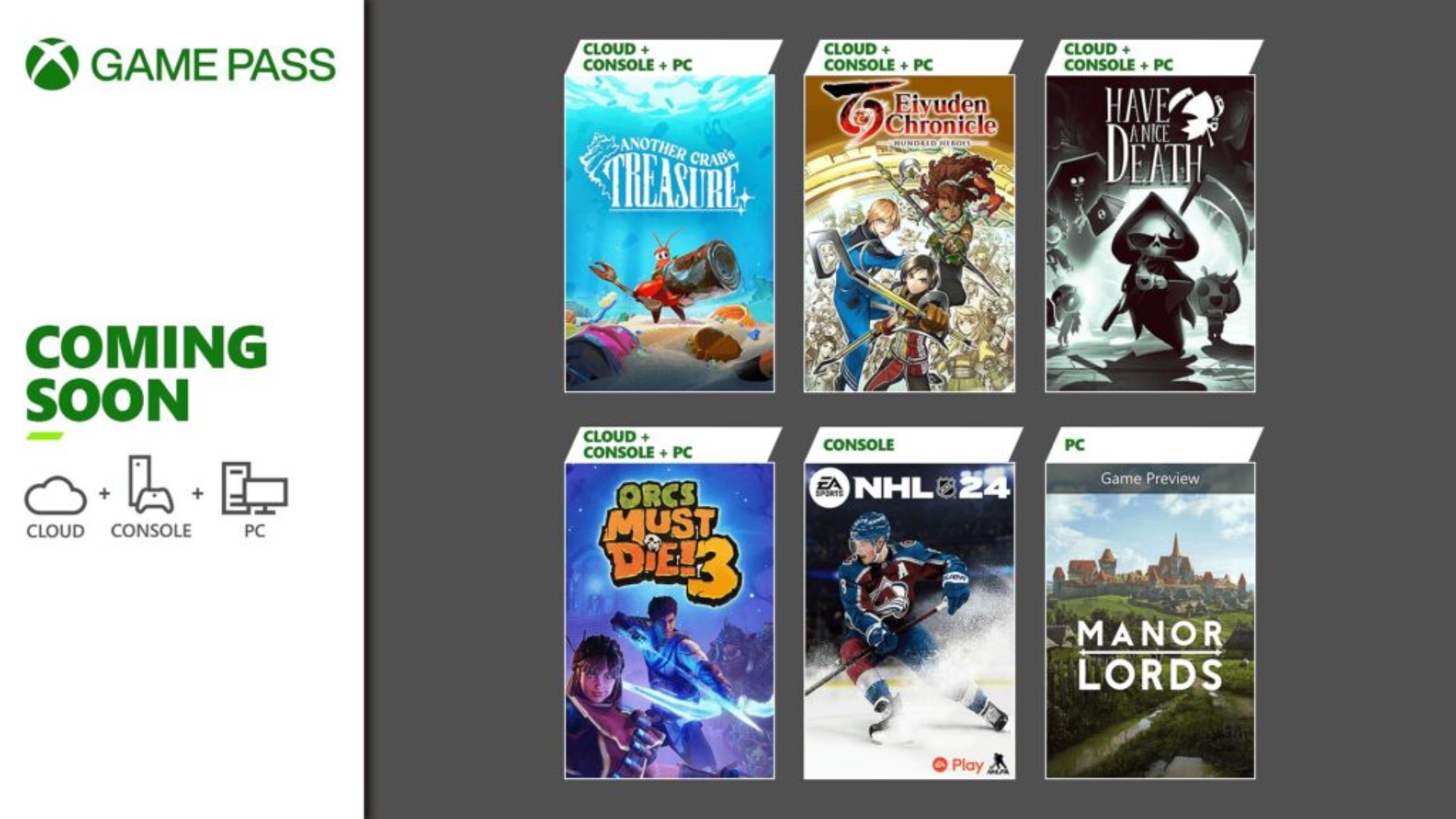How to Prevent Anyone from Adding You to WhatsApp Groups Without Permission
WhatsApp has finally rolled out the much-needed option of preventing others from adding you to their chat groups without your permission in the form of a new setting. As pointed out by TheNextWeb, the new privacy feature is rolling out to some users today and will be available worldwide in a few weeks.
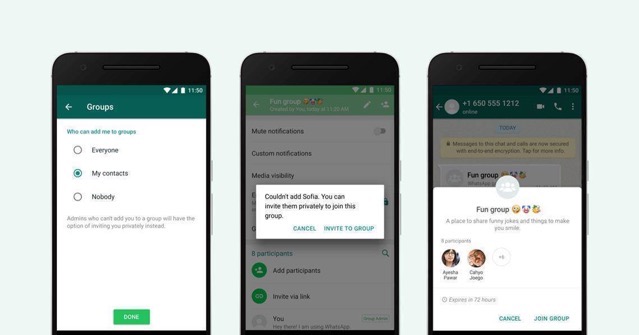
In order the enable the new privacy option, here’s what you need to do:
Step 1:
Open WhatsApp on your phone, and go to Settings > Accounts > Privacy.
Step 2:
Now tap on Groups, and you will see three options to choose from.
Step 3:
Simply select one of the options that suit you best. The first option is recommended as it will prompt the user adding you to first send an invitation that you can approve:
- Nobody (this prevents anyone from adding you to a group without an invitation)
- My contacts (only your contacts can add you to a group without an invitation)
- Anyone (Anyone can add you to a group without an invitation)
That’s it, now you can stay out of those aggravating WhatsApp group conversations with your extended family and toxic friends from the school, once and for all.