
Provenance Emulator Set to Hit App Store with SEGA, PlayStation Support
Provenance, a versatile multi-system emulator, is gearing up for a debut on the Apple App Store, hot on the heels of Apple's recent rule adjustments.
A handy Beats 1 radio streaming tip shared today by CultOfMac lets you catch up on any Beats 1 show you may have missed or would like to listen to again. It seems that Apple has included a neat feature in the Apple Music app, that gives you the ability to easily access the playlist of past Beats 1 shows.
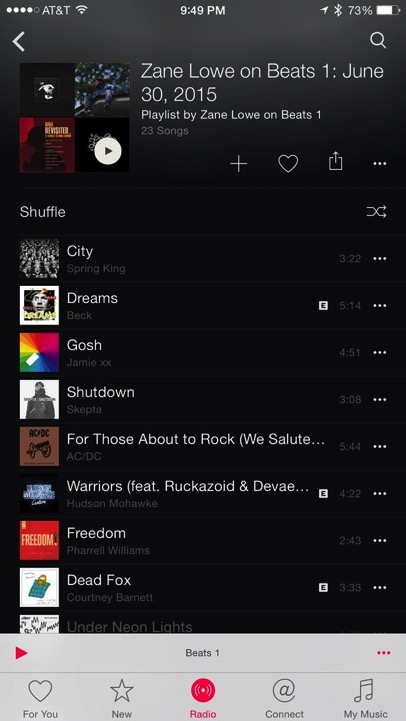
Here’s what you need to:
Step 1:
Open up the Apple Music app and instead of tapping on the “Listen Now” button, tap the Beats 1 banner.
Step 2:
Now select the show you want to catch up on.
Step 3:
When you tap the show you want to listen, you will see a list of episodes which you can access.
Step 4:
Simply tap the episode and select the track you want to listen again from the playlist.
That’s it. Enjoy!