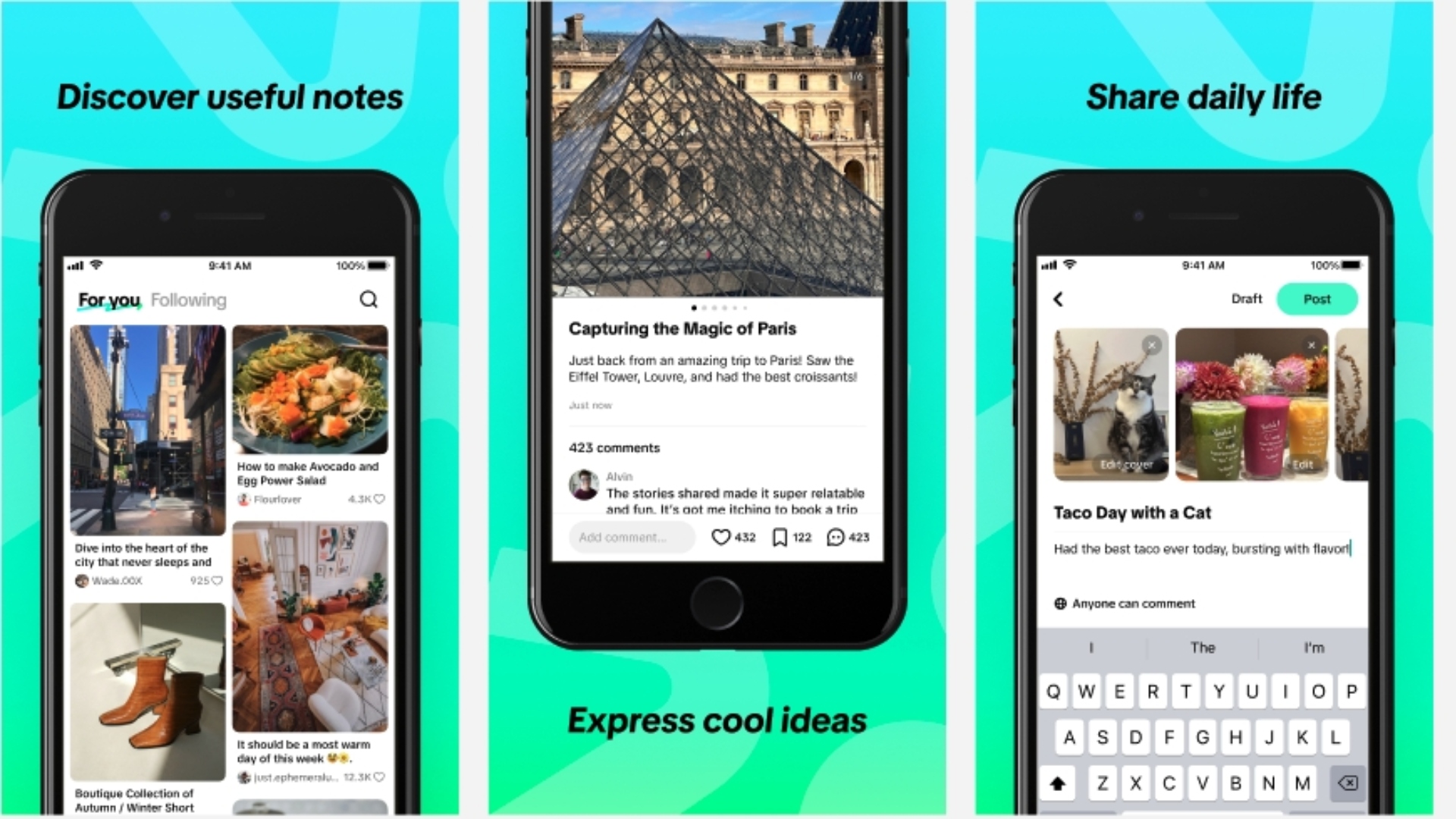
How to Opt Out of Interest-Based Ads from the iAd Network
Daring Fireball links to this Apple support page on how to opt out of interest-based ads from Apple’s iAd network:
iAd, Apple’s mobile advertising platform, strives to provide relevant ads to you based on your interests. To enable us to continue providing you with the best advertising experience, we recommend you keep interest-based iAds enabled. If you do not want to receive ads related to your interests, you can opt out by accessing this link on your iOS device using iOS 4 or later. You need to be logged into your iTunes account in order for your opt out to be effective.
By visiting the above link on your iOS device, it takes you to this page to allow you to toggle OFF interest-based iAds:
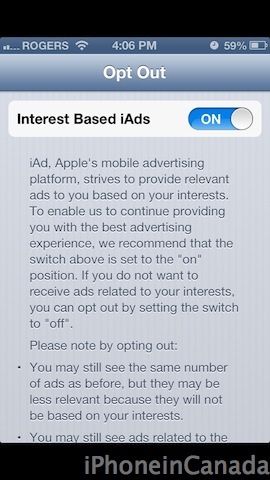
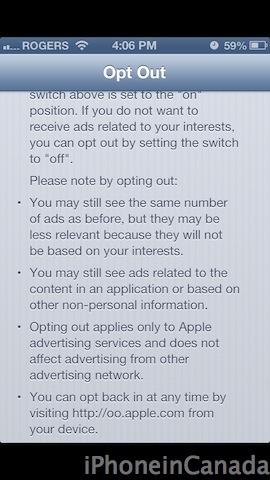
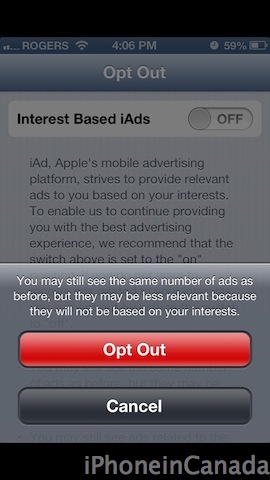
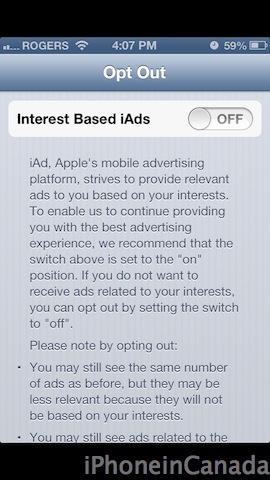
You can also turn off your location as part of iAd calls by opting out on your device by going to Settings > Location Services > System Services
The steps above are recommend if you don’t want iAds targeting you based on your interests and location. Let us know if you see any differences after toggling both of these to OFF.

