
How to Pair AirPods with Apple TV? iOS 11 Will Finally Do It Automatically [u]
When Apple launched AirPods, it made it incredibly easy to switch between your iOS, macOS and watchOS devices, thanks to iCloud. Missing was tvOS for Apple TV 4 users, who had to manually pair AirPods, but that is changing in iOS 11.
As per Apple’s AirPods website right now when it comes to easy switching:
Requires iCloud account and macOS Sierra, iOS 10 or watchOS 3.
Soon that will include tvOS.
According to a reader tip to 9to5Mac, tvOS 11 beta shows AirPods as a speaker option automatically on an iCloud-connected Apple TV. This means Apple has added support for AirPods to iCloud for tvOS users.
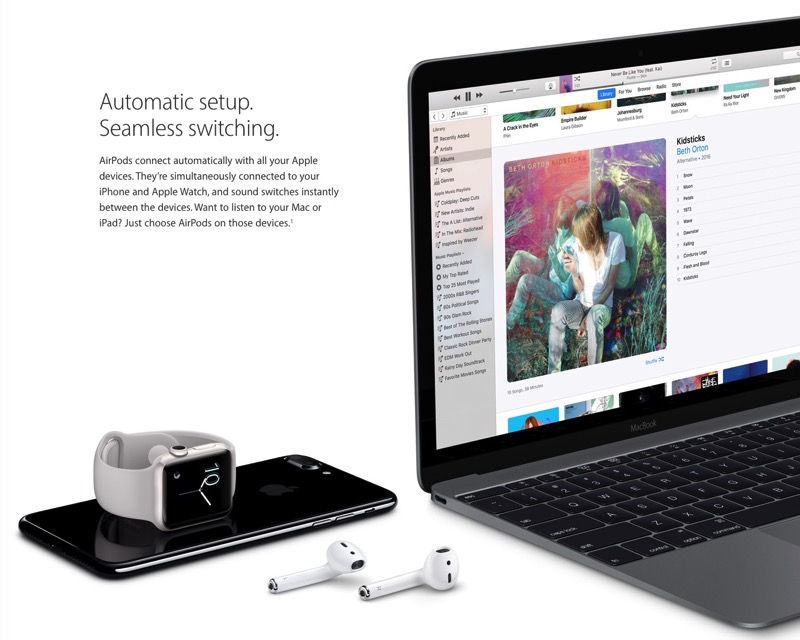
With the current version of tvOS, AirPods need to be paired to Apple TV like a Bluetooth speaker, by holding down the pairing button on the back of the AirPods case.
But now when tvOS 11 is released this fall, if your AirPods are connected to iCloud, you’ll be able to seamless switch to them on Apple TV for audio, bypassing your TV speakers. This makes for convenient, wireless listening. For parents of newborns, AirPods will let you continue to watch Apple TV hands-free without disturbing your baby, for example.
As for other iOS 11 additions for AirPods, Apple will soon let users switch songs by double-tapping an individual AirPod.
Update: Just to note this should also apply to any W1-enabled headphones, such as BeatsX, Powerbeats3 and Beats Solo3, for example.

